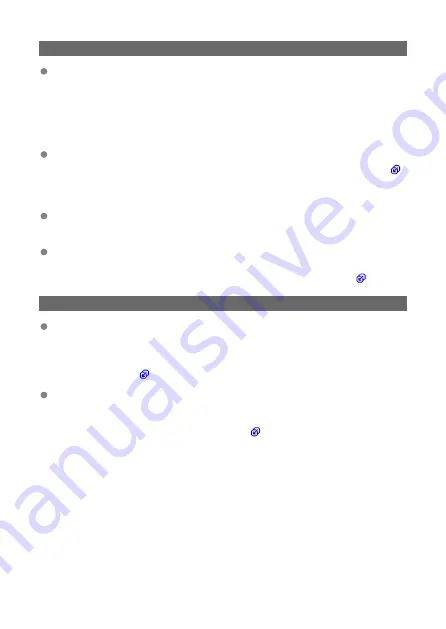
61: Selected SSID wireless LAN network not found
Are there any obstacles blocking the line of sight between the transmitter and the
antenna of the access point?
• Move the antenna of the access point to a position clearly visible from the point of
view of the transmitter.
What to check on the transmitter
Is the same SSID configured for the transmitter and the access point?
• Check the SSID at the access point, then set the same SSID on the transmitter (
What to check at the access point
Is the access point turned on?
• Turn on the power of the access point.
If filtering by MAC address is active, is the MAC address of the transmitter in use
registered at the access point?
• Register the MAC address of the transmitter in use at the access point (
).
63: Wireless LAN authentication failed
Are the transmitter and the access point set to use the same encryption key for
authentication?
• The encryption key is case-sensitive. Make sure to enter the correct encryption key
for authentication on the transmitter by verifying the uppercase and lowercase
letters used in it (
If filtering by MAC address is active, is the MAC address of the transmitter in use
registered at the access point?
• Register the MAC address of the transmitter at the access point. The MAC address
can be found on the [
MAC address
] screen (
153
Summary of Contents for WFT-R10
Page 1: ...Wireless File Transmitter WFT R10 Advanced User Guide E CT2 D106 A CANON INC 2020 ...
Page 76: ...6 Select FTP transfer 7 Select OK The selected images are transferred to the FTP server 76 ...
Page 95: ...6 Select Direct transfer 7 Select OK The selected images are transferred to the computer 95 ...
Page 98: ...5 Select OK The selected images are transferred to the computer 98 ...
Page 110: ...Terminating the Connection and Reconnecting Terminating the Connection Reconnecting 110 ...






























