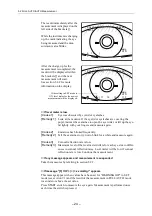– 31 –
6. Measurements Stored in Memory [DISPLAY Mode]
In DISPLAY mode, you can see the results (maximum of 10 data for each eye) of the mea-
surements stored in memory.
Data will be deleted on measuring an eye after printing/transferring the result.
How to enter DISPLAY mode
Press
DISP./SET
switch in measurement mode.
How to print the data
Press
switch.
How to return to measurement mode
Press
CLEAR (DEMO)
switch.
How to delete all data
Press
R/L
switch.
Confirmation message will appear. Press
START
switch to delete, or
switch to can-
cel.
How to enter SET mode
Press
DISP./SET
switch in DISPLAY mode.
mmHg
I O P
S T D
SET
END
[ ]
R I G H T
1
8
9
2
7
9
3
1 7
8
7 . 2
8 . 9
4
5
6
7
8
9
1 0
L E F T
R E L I A B I L
D I S P L AY M O D E
CLEAR
Measurements in
memory
Order of displaying
the result selected
from SET mode
Level meter (Displayed only
when it is set to ON in SET
mode)
Standard value
Summary of Contents for TX-F
Page 77: ......