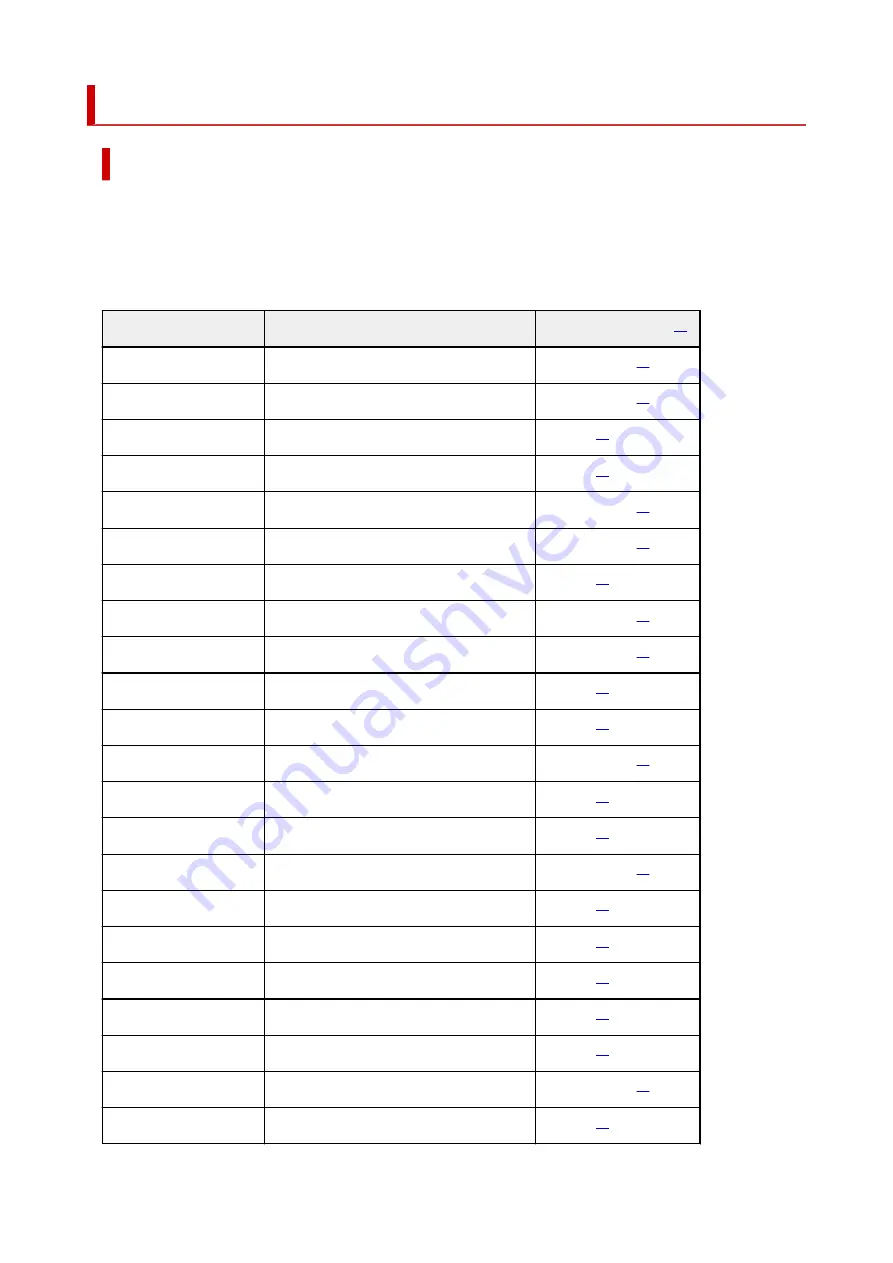
Paper Sizes
Rolls
Rolls that meet the following conditions are supported.
• Outer diameter is 5.9 inches (150 mm) or less
• Inner diameter of paper core: 2 or 3 inches
• Printing side out
Roll Width
Printer Driver Roll Paper Width Settings
36.00 inches (914.4 mm)
36 in Roll (914.4mm)
Recommended(
)
33.11 inches (841.0 mm)
A0/A1 Roll (841.0mm)
Recommended(
)
31.50 inches (800.0 mm)
800mm Roll (800.0mm)
Possible(
30.00 inches (762.0 mm)
30 in Roll (762.0mm)
Possible(
28.66 inches (728.0 mm)
B1/B2 Roll (728.0mm)
Recommended(
)
24.00 inches (609.6 mm)
24 in Roll (609.6mm)
Recommended(
)
23.62 inches (600.0 mm)
600mm Roll (600.0mm)
Possible(
23.39 inches (594.0 mm)
A1/A2 Roll (594.0mm)
Recommended(
)
20.28 inches (515.0 mm)
B2/B3 Roll (515.0mm)
Recommended(
)
20.00 inches (508.0 mm)
20 in Roll (508.0mm)
Possible(
19.69 inches (500.0 mm)
500mm Roll (500.0mm)
Possible(
17.00 inches (431.8 mm)
17 in Roll (431.8mm)
Recommended(
)
16.54 inches (420.0 mm)
A2/A3 Roll (420.0mm)
Possible(
16.00 inches (406.4 mm)
16 in Roll (406.4mm)
Possible(
14.00 inches (355.6 mm)
14 in Roll (355.6mm)
Recommended(
)
12.95 inches (329.0 mm)
A3+ Roll (329.0mm)
Possible(
12.00 inches (304.8 mm)
12 in Roll (304.8mm)
Possible(
11.81 inches (300.0 mm)
300mm Roll (300.0mm)
Possible(
11.69 inches (297.0 mm)
A3/A4 Roll (297.0mm)
Possible(
10.12 inches (257.0 mm)
B4 Roll (257.0mm)
Possible(
10.00 inches (254.0 mm)
10 in Roll (254.0mm)
Recommended(
)
8.00 inches (203.2 mm)
8 in Roll (203.2mm)
Possible(
43
Summary of Contents for TM-5300
Page 1: ...TM 5300 Online Manual English ...
Page 46: ... Borderless printing is not supported on sheets 46 ...
Page 55: ...55 ...
Page 85: ...5 Tap ON 85 ...
Page 95: ...95 ...
Page 96: ...Basket Using the Basket 96 ...
Page 105: ...4 Return to the regular position 105 ...
Page 115: ...115 ...
Page 142: ...For more on setting items on the operation panel Setting Items on Operation Panel 142 ...
Page 178: ...F Range which cannot be printed G Paper for printing 178 ...
Page 180: ...180 ...
Page 183: ... Even if the image runs off the edge of the paper it is rotated to expand the print range 183 ...
Page 186: ...A Output object area B Fit to long side post processing size 186 ...
Page 188: ... ON is selected when printing on roll 188 ...
Page 190: ...A Position of cut when OFF B Position of cut when ON 190 ...
Page 198: ...198 ...
Page 204: ...Printed without upper lower blank area 204 ...
Page 210: ... Printed image after reduced A Position of cut for A3 size 210 ...
Page 242: ...The resending setting is completed 242 ...
Page 249: ... H Cutter Blade A round bladed cutter for automatic paper cutting 249 ...
Page 255: ...Optional accessories Roll Holder Set Stand 255 ...
Page 264: ...264 ...
Page 317: ...7 Click OK to close screen 317 ...
Page 363: ...Adjusting Feed Amount Adjusting Feed Amount Adjusting Vacuum Strength 363 ...
Page 367: ...7 Tap paper to adjust A test pattern is printed for adjustment and adjustment is finished 367 ...
Page 378: ...Note For instructions on replacing the ink tanks see Replacing Ink Tanks 378 ...
Page 409: ...Cutter Blade Cutter Blade Replacing the Cutter Blade 409 ...
Page 417: ...Related Topic Cleaning the Print Heads 417 ...
Page 423: ...2 Close top cover 423 ...
Page 434: ...Specifications Specifications Print Area 434 ...
Page 461: ...Basic Printing Workflow Printing procedure Canceling print jobs Pausing Printing 461 ...
Page 479: ...Note The screen may differ slightly depending on the model you are using 479 ...
Page 481: ...Pausing Printing Pausing Printing 481 ...
Page 486: ...Printing from iOS Device AirPrint 486 ...
Page 500: ...Printing CAD Drawings Printing By Setting Print Purpose Printing from AutoCAD 500 ...
Page 533: ...Note Selecting Enlarged Reduced Printing changes the printable area of the document 533 ...
Page 605: ...In such cases take the appropriate action as described 605 ...
Page 649: ...Basic Print Job Operations Managing Job Queue Delete 649 ...
Page 775: ...Note To stop printing press the Stop button 775 ...
Page 786: ...1201 Cause The ink tank cover is open What to Do Close the ink tank cover 786 ...
Page 787: ...1210 Cause The ink tank cover is open What to Do Close the ink tank cover 787 ...
Page 813: ...1500 Cause The ink in the ink tank is running low What to Do Prepare a new ink tank 813 ...






























