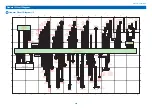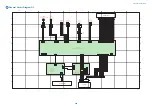General Circuit Diagram
General Circuit Diagram 1/3
1
2
3
4
5
6
7
8
9
10
1
2
3
4
5
6
7
8
9
10
F
E
D
C
B
A
F
E
D
C
B
A
P.1
T
RY_
L
ED_
AN1
J1302
J128
J130
SGN
D
SGN
D
+24
V1
J124
SGN
D
J123
SGN
D
SGN
D
J133
SGN
D
SGN
D
+5V
J112
+24
V
+24
V
SGN
D
SGN
D
OU
T
2
OU
T
2
OU
T
1
OU
T
1
OU
T
1
J125
SGN
D
SGN
D
OU
T
2
J1251
GN
D
+5V
M
3
1
2
3
1
2
1
2
3
J2401
J1253
J1254
J1132
J1133
J1134
J1135
J1131
J113
M
A
/A
B
/B
J1141
J114
+5V1
+24
V
+5V1
SGN
D
SGN
D
OU
T
1
F
D
OOR
_
OPEN
OU
T
2
J1022H
M
J102
J1021L
J1021LH
1
2
3
4
5
6
7
8
J1021D
J1022
J1023
J102
SN
S-EN
T
R
Y
SGN
D
SN
S-BF
PASS
SGN
D
+5V
+5V
SGN
D
SGN
D
S
P
S
P
CO
M
NO
NC
1
2
3
J101
J131
J1012LH
J1012D
J1012L
J1011DH
J1011L
J1011D
J1014LH
J1014L
J1014D
J1013
J1017
J1016
FT2
FT1
M
M
M
M
A
B
/B
/A
A
B
/B
/A
B
/B
/A
A
A
/A
/B
B
J1171
J1172
J1173
J1174
J117
+5
V
SG
ND
+5
V
SG
ND
3
2 1
J1111
1
2
3
J1113
1
2 3
J1112L
J1112DH
1
2
3
J1112D
J111
M
B
/B
/A
A
J1191
J119
CL
CL
1
2
J1261
J1262
J126
SGN
D
SGN
D
SGN
D
SGN
D
SGN
D
SGN
D
J1051LH
J1051D
J1051L
J1055
J1052
J1056
J1054
J1053
J1057
/B
/A
A
B
/B
B
/B
B
/A
A
/A
A
/B
B
/A
A
M
M
M
M
J107
J108
J1071LH
J1071D
J1071L
J1081L
J1081LH
J1081D
J1072
J1074
J1073
J1082
M
/B
B
/A
A
J1042
J1041D
J1041DH
J1041L
J104
1
2
1
2
SG
ND
+5
V
SG
ND
3
2 1
3
2
1
J1034
1
2
3
J1032
1
2
3
J1035
J1202
J1031D
J1031L
1
2 3
J1031DH
J1033LH
J1033L
J1033D
J103
1
2
1
2
1
2
1
2
1
2
J1271
J1272
J127
SG
ND
SG
ND
+5
V
SG
ND
+5
V
+5
V
SG
ND
+5
V
SG
ND
J109
J1093LH
J1093L
J1093D
J1091L
J1091LH
J1091D
1
2
3
4
1
2
3
4
J1092L
J1092DH
J1092D
J1094
J1095
J1096
1
2
3
3
2
1
J1097
J1098
/B
/A
A
B
/B
B
/B
B
/A
A
/A
A
M
M
M
J118
J1181
J1182
J1183
CL
J106
J1061
CO
M
NO
NC
1
2
3
J132
FT3
FT4
1
2
3
J122
+12
V
GN
D
+24
V
GN
D
+5V
SGN
D
SN
S-T
R
Y_EMPT
Y
+5V
SGN
D
SN
S-T
R
Y_L
C
_F
U
LL
+5V
SGN
D
SN
S-T
R
Y_L
SI
Z
E_
F
U
LL
+5V
SGN
D
SN
S-T
R
Y_SSI
Z
E_F
U
LL
+5V
SGN
D
SN
S-T
R
Y_U
PL
MI
T
SN
S-EN
T
F
LAP_
H
P
SNS-SYO
RI
MAE
+2
4
V1
+2
4
V1
ESCF
EED_
CL
_
O
N
YO
DO
_
CL
_
O
N
+5
V
+5
V
+5
V
SG
ND
SNS-ST
PL
UNI
T
_
HP
SNS-PDL
_
HP
SNS-MST
PL
_
EMPT
Y
MST
PL
_
L
ED
+3
.3
V
SW
-MST
PL
L
ED_
DA
+5
V1
T
RY_
L
ED_
AN2
SG
ND
+5
V1
F
AN1
_
AL
M
SG
ND
F
AN1
_
O
N
+5V1
SN
S-ST
PL_
H
P
SN
S-ST
PL_
SP
SN
S-ST
PL_
L
S
SGN
D
SN
S-N
S_EN
C
SN
S-N
S_H
P
SN
SF
D
OOR
_OPEN
SN
S-KAKI
KOMI
_
H
P
SN
S_5
V
SN
S_5
V
F
D
OOR
_
OPEN
ST
PL
SW
_ON
PD
L
_
R
EAR
F
ALL
_
C
L_
ON
+24
V1
SN
S-YOD
OU
P_H
P
SN
S-R
EAR
F
AL
L
_
H
P
SN
S-ESC
_
OF
F
SET
_H
P
SN
S-ESC
_
EJEC
T
SNS-ESC_
F
UL
L
+5
V
SNS-F
BERO
_
HP
J105
+5V
+5V
+5V
+5V
+5V
+5V
SNS-F
JO
G
_
HP
SNS-RJO
G
_
HP
SNS-RBERO
_
HP
SNS-SYO
RI
T
RY_
EMPT
Y
SNS-ASI
ST
_
HP
/PUNCH_
CO
N
ACC_
RESET
ACC_
MD
SNS-ENT
RY_
P
/PUNCH_
RXD
/PUNCH_
T
XD
/SDL
_
T
XD
/SDL
_
RXD
SNS-BF
PASS_
S
ACC_
MD
ACC_
RESET
/SDL
_
CO
N
+5V1
ST
PL
_
H
P
ST
PL
_
SP
ST
PL
_
L
S
OU
T
2
OU
T
2
OU
T
1
OU
T
1
J1015
J2042D
J213
J212
J2044
J2043L
J2045L
J2043D
J2043LH
J2045D
J2042LH
J2042L
J2045DH
1 2
3 4
5
1 2
3 4
5
11
8 9 10
1 2
3 4
5 6
7
14
13
12
11
8 9 10
1 2
3 4
5 6
7
15
1 2
3 4
1 2
3 4
5 6
1 2
3 4
5 6
1
2
3
1
2
3
1
2
3
1
2
3
1
2
3
1
2
3
1
2
3
1
2
3
1
2
3
1
2
3
1 2
3 4
5 6
1 2
3 4
5 6
14
13
12
11
8 9 10
1 2
3 4
5 6
7
1516
1 2
3 4
5 6
1 2
3 4
5 6
1 2
3 4
5 6
1 2
3 4
5 6
1 2
3 4
5 6
1 2
3 4
5 6
1
2
3
1
2
3
1 2
3 4
5 6
1
2
3
4
1 2
3 4
1 2
3 4
1
2
3
4
1
2
1
2
1
2
1
2
3
4
5
6
1
2
3
4
5
6
1 2
3 4
1
2
3
4
1 2
3 4
5
13
12
11
8 9 10
1 2
3 4
5 6
7
1
2
3
1
2
3
1
2
3
1 2
3 4
5 6
7
1
2
3
4
5
6
7
1
2
3
4
1
2
1 2
3 4
5 6
1
2
3
4
1
2
3
12
11
8 9 10
1 2
3 4
5 6
7
13
12
11
8 9 10
1 2
3 4
5 6
7
13
8
9
1
2
3
4
5
6
7
1 2
3 4
5
1 2
3 4
1 2
8
1 2
3 4
5 6
7
8
1 2
3 4
5 6
7
1 2
1
2
1 2
3
1 2
3
1 2
3
1 2
3
1 2
12
11
8 9 10
1 2
3 4
5 6
7
1 2
3 4
5 6
7
1 2
3 4
1 2
3
1
2
3
4
5
6
7
1
2
3
1
2
3
1
2
3
1
2
3
4
1
2
3
1
2
3
1
2
3
1
2
3
1
2
3
1
2
3
1 2
3
1 2
3
1
2
1
2
13
12
11
8 9 10
1 2
3 4
5 6
7
14
1
2
3
4
1
2
3
4
1
2
3
4
1
2
3
4
1
2
3
4
1
2
3
4
13
12
11
8 9 10
1 2
3 4
5 6
7
141516
1 2
3 4
5 6
1 2
3 4
5 6
7
1
2
3
4
5
6
7
1
2
3
1
2
3
4
5
6
1
2
3
1
2
3
1
2
3
1
2
3
1
2
3
1
2
3
1
2
3
13
12
11
8 9 10
1 2
3 4
5 6
7
12
11
8 9 10
1 2
3 4
5 6
7
1 2
3 4
1 2
3 4
5
1211
8
9
10
1
2
3
4
5
6
7
1
2
3
4
1
2
3
4
1
2
3
4
1
2
3
4
1
2
3
4
1
2
3
4
1
2
3
4
1
2
3
4
5
6
1
2
3
4
5
6
14
13
12
11
8 9 10
1 2
3 4
5 6
7
15161718
14
13
12
11
8 9 10
1 2
3 4
5 6
7
15161718
14131211
8
9
10
1
2
3
4
5
6
7
15
16
17
18
1
2
3
1
2
3
1
2
3
1
2
3
1
2
3
1
2
3
1
2
3
1
2
3
1
2
3
1
2
3
1
2
3
1
2
3
13
12
11
8 9 10
1 2
3 4
5 6
7
1 2
3
1 2
3
1 2
3
1
2
3
1
2
3
1
2
3
1
2
3
1
2
3
13
12
11
8 9 10
1 2
3 4
5 6
7
8
9
1
2
3
4
5
6
7
1
2
3
4
1
2
3
4
N
C
J1282
J1281
AC
C
_MD
AC
C
_R
ESET
SGN
D
/MF
P_R
XD
3
4
5
6
9 8 7
151413121110
2 1
2
1
9
8
7
6
5
4
3
1 2
3 4
5
/JOI
N
T
BF
_
R
XD
SGN
D
MF
P_MD
MF
P_R
ESET
D
ET
EC
T
/MF
P_T
XD
SGN
D
/JOI
N
T
BF
_
T
XD
Staple Unit
PS127
Staple Sensor
PS126
Staple
Edging Sensor
PS125
Staple
HP Sensor
M115
Staple Motor
PS130
Staple-free Binding
Motor Clock Sensor
PS129
Staple-free
Binding
HP Sensor
M116
Staple-free
Binding
Motor
Staple-Free Binding Unit
PS104
Front
Cover Sensor
PS121
Return Roller
HP Sensor
PS103
Buffer Sensor
SW101
Front
Cover Switch
PS101
Inlet Sensor
SW102
Swing Guide
Safety Switch
CL103
Paddle Clutch
M111
Return Roller
Lift Motor
M106
Lower Escape
Delivery
Shift Motor
M112
Paper End
Pushing
Guide Motor
PS122
Paper End Pushing
Guide HP Sensor
PS119
Swing Guide
HP Sensor
PS112
Lower Escape
Delivery Roller
HP Sensor
PS111
Lower Escape
Delivery Sensor
PS113
Lower Escape
Tray Full Sensor
M113
Paper End
Assist Motor
M107
Front
Alignment Motor
M108
Rear
Alignment Motor
M109
Tray Auxiliary
Guide Motor
PS117
Front Tray
Auxiliary Guide
HP Sensor
PS115
Front Alignment
HP Sensor
PS118
Rear Tray
Auxiliary Guide
HP Sensor
PS114
Processing Tray
Paper Sensor
PS123
Paper End
Assist HP
Sensor
PS116
Rear Alignment
HP Sensor
Puncher Unit
PCB102
Stapler unit
relay PCB
PCB101
Finisher Controller PCB
PCB201
Saddle Stitcher
Controller PCB
PS216
Saddle Delivery
Tray Paper Sensor
Buffer Pass Unit
Inserter
PS106
Stack Tray
HP Sensor
PS107
Stack Tray
Full Sensor 1
PS108
Stack Tray
Full Sensor 2
PS109
Stack Tray
Full Sensor 3
PS110
Stack Tray
Upper Limit
Sensor
M105
Stack Tray
Shift Motor
M103
Stack
Delivery/
Paddle Motor
M110
Swing Guide Motor
M102
Pre-processing/
Buffer Motor
M101
Inlet Feed Motor
PS105
Flapper
HP Sensor
M104
Flapper Motor
CL101
Escape
Feed Clutch
CL102
Lower Stack
Delivery Roller
Clutch
M114
Stapler Shift Motor
PS124
Stapler Shift
HP Sensor
PS120
Paddle
HP Sensor
PS128
Manual Staple
Paper Sensor
LED1
Manual Staple LED
PBA101
Stack Tray
Paper Surface
Sensor
(light-emitting)
SW103
Manual
Staple Switch
PBA102
Stack Tray
Paper Surface
Sensor (Upper)
(light-receiving)
PBA103
Stack Tray
Paper Surface
Sensor (Lower)
(light-receiving)
FM101
Cooling Fan
PS102
Delivery Sensor
General Circuit Diagram
218
Summary of Contents for Staple Finisher-AA1
Page 1: ...Revision 4 0 Staple Finisher AA1 Booklet Finisher AA1 Service Manual ...
Page 12: ...Product Overview 1 Features 5 Specifications 6 Names of Parts 14 Optional Configuration 20 ...
Page 83: ...Periodical Service 3 Periodic Servicing Tasks 76 ...
Page 87: ...3 Remove the 2 Connectors 1 2x 1 4 Parts Replacement and Cleaning 79 ...
Page 89: ...Main Units Parts 4 5 6 7 8 1 2 3 4 Parts Replacement and Cleaning 81 ...
Page 128: ...4x 1 2 2 3 3 2x 4 Parts Replacement and Cleaning 120 ...
Page 150: ...Adjustment 5 Overview 143 Basic Adjustment 148 Adjustments When Replacing Parts 173 Other 184 ...
Page 193: ...Troubleshooting 6 Making Initial Checks 186 Processing Tray Area 187 Saddle Stitcher Area 188 ...
Page 204: ...4 5 6 7 8 9 7 Installation 196 ...
Page 205: ...10 7 Installation 197 ...
Page 223: ...2 3 2x 7 Installation 215 ...
Page 224: ...APPENDICES Service Tools 217 General Circuit Diagram 218 ...