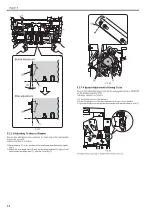Chapter 5
5-18
F-5-79
F-5-80
[1] 1st sheet
[2] 2nd sheet
[3] 3rd sheet
10) If A (displacement amount between the 1st sheet and the 2nd sheet) or B
(displacement amount between the 1nd sheet and the 3rd sheet) is out of
the specified value, execute the following work:
Take out the paper and close the upper cover.
Press push switch SW385 [1] once to get into the adjustment mode for A
(displacement amount between the 1st sheet and the 2nd sheet). Pressing
push switch SW383 [2] reduces the displacement amount while pressing
SW384 [3] increases the displacement amount.
(Correction amount is displayed on the LED [4])
- Adjustment range: +48 to -48 (correction amount by 8 pulse unit:
1.6mm)
F-5-81
11) If B (displacement amount between the 1nd sheet and the 3rd sheet) is
out of the specified value, execute the following work:
Press push switch SW385 [1] once to get into the adjustment mode for B
(displacement amount between the 1nd sheet and the 3rd sheet). Pressing
push switch SW383 [2] reduces the displacement amount while pressing
SW384 [3] increases the displacement amount.
(Correction amount is displayed on the LED [4])
- Adjustment range: +30 to -30 (correcting amount per unit: 0.2mm)
Press SW385 again to confirm correction amount for A and B.
F-5-82
5.3.2.11 Adjusting Delivery of Staple Stack (saddle
delivery)
0021-1718
Execute this adjustment in the case of paper displacement (the 1st up to the
3rd cover sheet) in staple stack delivery mode or replacing EEPROM on the
finisher controller PCB.
Adjusting method is as follows:
1) Turn ON the power of the finisher.
2) Turn ON the power switch of the host machine to be on standby.
3) Open the front cover and put the door switch tool into the door switch [1].
[1]
[A]
[B]
[2]
[3]
[B]
[A]
[1]
[2]
[3]
CAUTION:
Every time you press push switch SW385 while the LED indicates "0", the
correction amount for A and B is alternately displayed on the LED.
During the work, be sure to remember which correction value you are
working.
SW382
SW381
SW383
(-)
(+)
ENTER
SW384 SW385
DSP381
[2]
[3]
[4]
[1]
SW382
SW381
SW383
(-)
(+)
ENTER
SW384 SW385
DSP381
[2]
[3]
[4]
[1]
Summary of Contents for Saddle Finisher-AF2
Page 1: ...SERVICE MANUAL Saddle Finisher AF2 MARCH 6 2009...
Page 2: ......
Page 6: ......
Page 12: ...Contents...
Page 13: ...Chapter 1 Specifications...
Page 14: ......
Page 16: ......
Page 22: ......
Page 23: ...Chapter 2 Installation...
Page 24: ......
Page 26: ......
Page 55: ...Chapter 3 Functions...
Page 56: ......
Page 58: ......
Page 104: ...Chapter 3 3 46...
Page 105: ...Chapter 4 Parts Replacement Procedure...
Page 106: ......
Page 110: ......
Page 157: ...Chapter 4 4 47 F 4 213 3 2 1...
Page 158: ......
Page 159: ...Chapter 5 Maintenance...
Page 160: ......
Page 209: ...Chapter 5 5 47 F 5 221 SW382 SW381 SW383 ENTER SW384 SW385 DSP381 1...
Page 218: ......
Page 219: ...Appendix...
Page 220: ......
Page 221: ...General Timing Chart General Circuit Diagram Finisher Sorter DeliveryTray Saddle Finisher AF2...
Page 222: ......
Page 224: ......
Page 225: ...Contents 1 General Circuit Diagram 1 Signal Names 1 General Circuit Diagram 9...
Page 226: ......
Page 243: ......
Page 244: ......