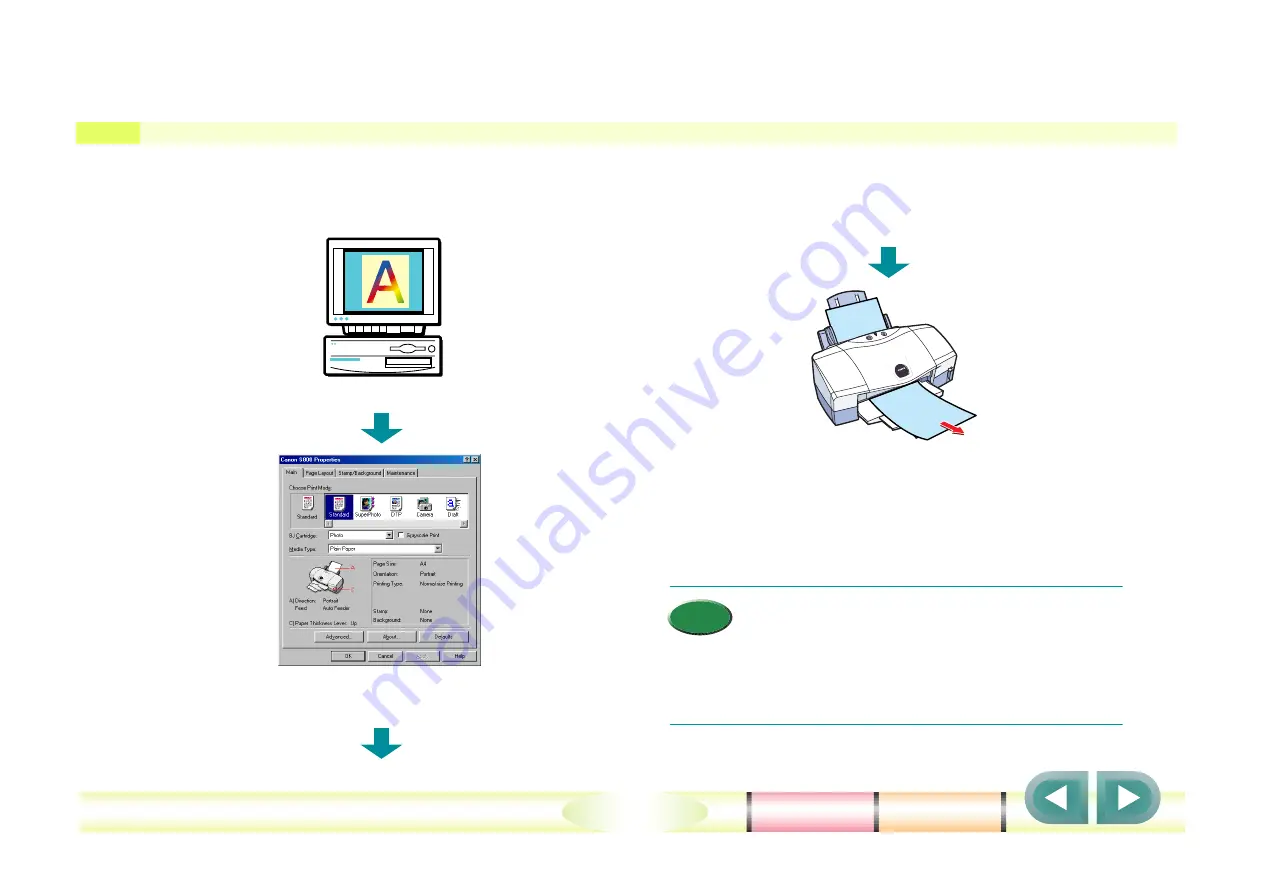
13
Chapter 1 Getting Acquainted with the Printer
How the printer operates
You create a text, illustration with the software
application.
The printer driver converts the data you created into a
format that the printer can understand.
The data is sent from the computer to the printer.
The paper is fed in small increments as the data is
printed. As the Printhead moves left and right, ink is
ejected from the nozzle for each colour. The printer driver
settings determine the size of the printing area (paper
size) and the amount of ink used.
• Photo Paper Pro, Glossy Photo Paper or
High Resolution Paper can be used with this
printer to produce superior natural colour in
printed images. Special settings are required
in the printer driver in order to use these
special media.
Memo
How does the printer print the illustration or text you have created with a software
application on your computer?














































