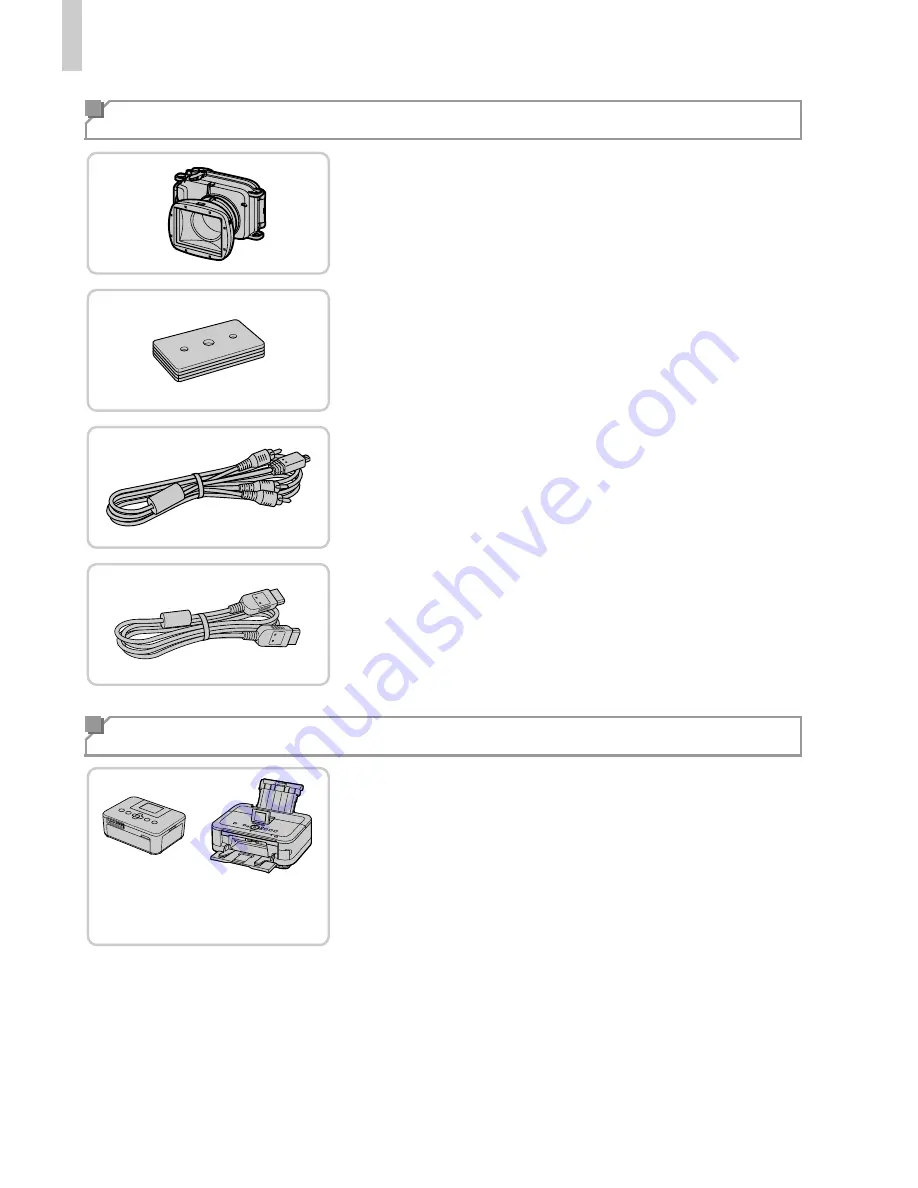
Optional Accessories
198
Waterproof Case WP-DC46
z
For underwater photography at depths of up
to 40 meters (130 ft.). Also useful for shooting
in the rain, at the beach, or on ski slopes.
Waterproof Case Weight WW-DC1
z
Prevents the waterproof case from floating
during underwater photography.
Stereo AV Cable AVC-DC400ST
z
Connect the camera to a TV to enjoy
playback on the larger TV screen.
HDMI Cable HTC-100
z
For connecting the camera to an HDMI input
of a high-definition TV.
Canon PictBridge-Compatible Printers
z
Printing images without a computer is
possible by connecting the camera to a
Canon PictBridge-compatible printer.
For details, visit your nearest Canon dealer.
Other Accessories
Printers
SELPHY
Series
PIXMA
Series
Summary of Contents for PowerShot SXE60 HS
Page 70: ...34...
Page 71: ...35 Camera Basics Basic camera operations and features 1...
Page 78: ...42...
Page 79: ...43 Using GPS Function Basic GPS operations and features 2 SX260 HS...
Page 88: ...52...
Page 89: ...53 Smart Auto Mode Convenient mode for easy shots with greater control over shooting 3...
Page 150: ...114...
Page 180: ...144...
Page 216: ...180...
Page 217: ...181 Setting Menu Customize or adjust basic camera functions for greater convenience 8...
Page 230: ...194...
Page 254: ...218...
Page 255: ...219 Appendix Helpful information when using the camera 10...
Page 283: ...ImageBrowser EX User Guide CDC E475 010 CD Version...
Page 289: ...I 1111111111111111...






























