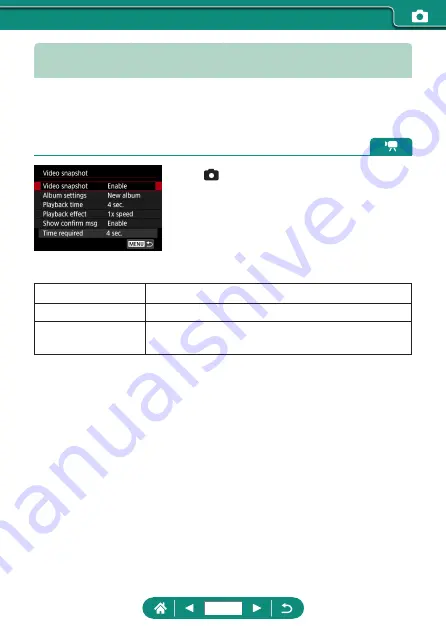
Recording Video Snapshots
Record a series of 4, 6, or 8 sec. video snapshots, and the camera will
combine them to create a video snapshot album that shows these highlights
of your trip or event.
1
[Video snapshot] → [Video
snapshot] → [Enable]
2
Configure the settings.
Playback time
Choose the video snapshot playback time.
Playback effect
Choose the video snapshot playback effect.
Show confirm msg
Choose whether to display a confirmation message
after each video snapshot is recorded.
z
The time required to record a video
snapshot ([Time required]) is displayed,
based on [Playback time] and [Playback
effect].
z
After your first video snapshot is
recorded, in [Album settings], you can
choose which album to save your next
video snapshot to.
170
Summary of Contents for PowerShot G7 X Mark III
Page 51: ...Instead of pressing the button z z Touch Instead of pressing the button z z Touch 51...
Page 193: ...Selecting all images on a card z z All images on card OK 193...
Page 254: ...Ending Wi Fi Connections 1 Press the button 2 Disconnect exit OK 254...
Page 305: ...5 Access the printing screen z z button Print image 6 Print 305...
Page 306: ...Appendix 306...






























