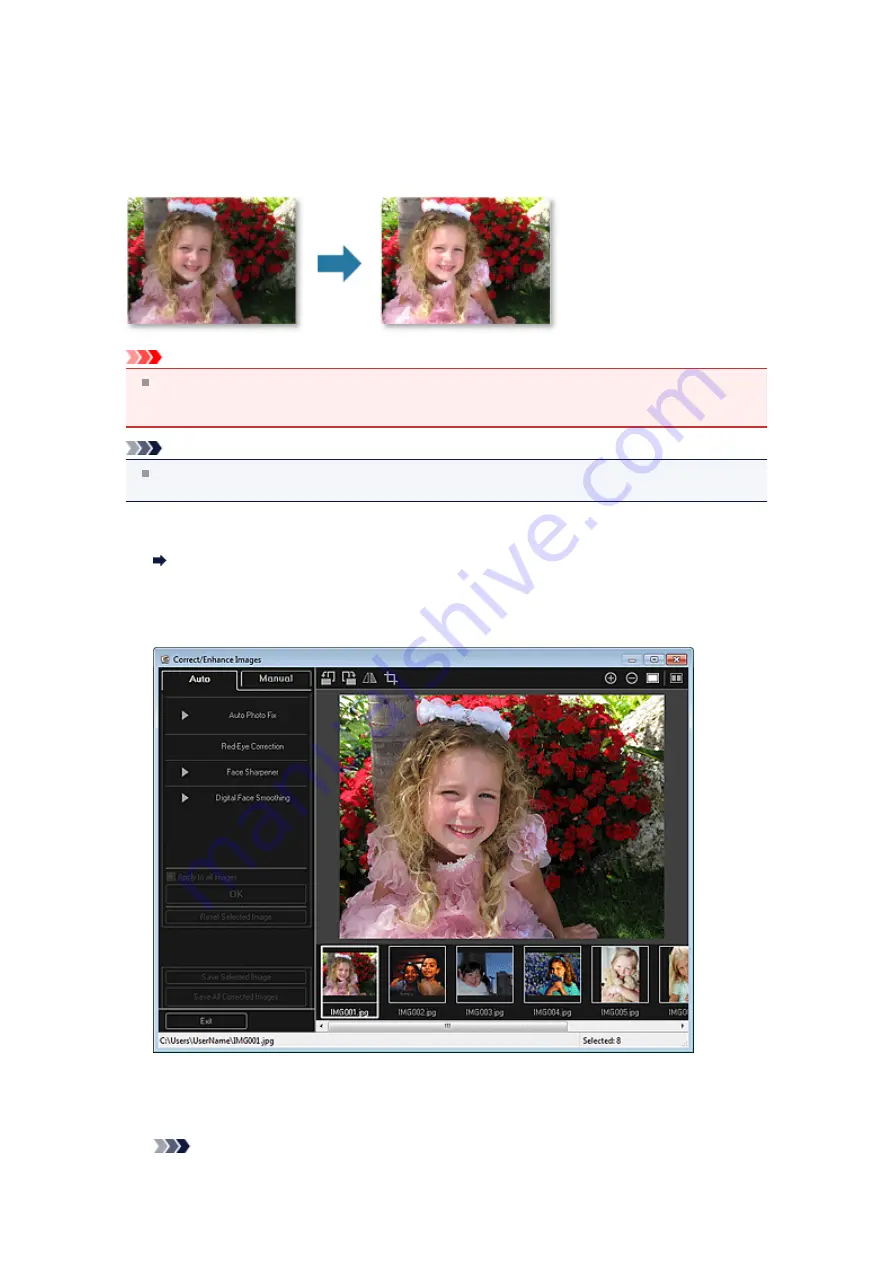
Using Auto Photo Fix
You can automatically apply corrections suitable for photos based on the analysis of the shot scene.
Important
Auto Photo Fix cannot be applied to images that have been corrected with Auto Photo Fix and saved.
In addition, Auto Photo Fix may not be available for images edited with an application, digital camera,
etc. manufactured by other companies.
Note
You can automatically correct photos when printing. See "
procedure.
1.
Select the image(s) you want to correct.
Selecting Images, PDF Files, and Videos
2.
Click
Correct/Enhance
at the bottom of the screen.
The
Correct/Enhance Images
window appears.
3.
Select the image you want to correct from the Selected Images area.
The selected image appears in the Preview area.
Note
Summary of Contents for PIXMA MG6320
Page 1: ...Online Manual My Image Garden English ...
Page 44: ...Inserting Images Related Topic My Art View Calendar View ...
Page 72: ...Related Topic My Art View ...
Page 85: ...Related Topic Correct View ...
Page 96: ...Related Topic Scan View ...
Page 123: ...Related Topic Correct Enhance Images Window ...
Page 140: ...Related Topic Correct Enhance Images Window ...
Page 149: ...Related Topic Special Image Filters Window ...
Page 152: ...Related Topic Special Image Filters Window ...
Page 193: ...Event View ...
Page 195: ...Related Topic Registering Events Calendar View ...
Page 215: ...Related Topic Scan View ...






























