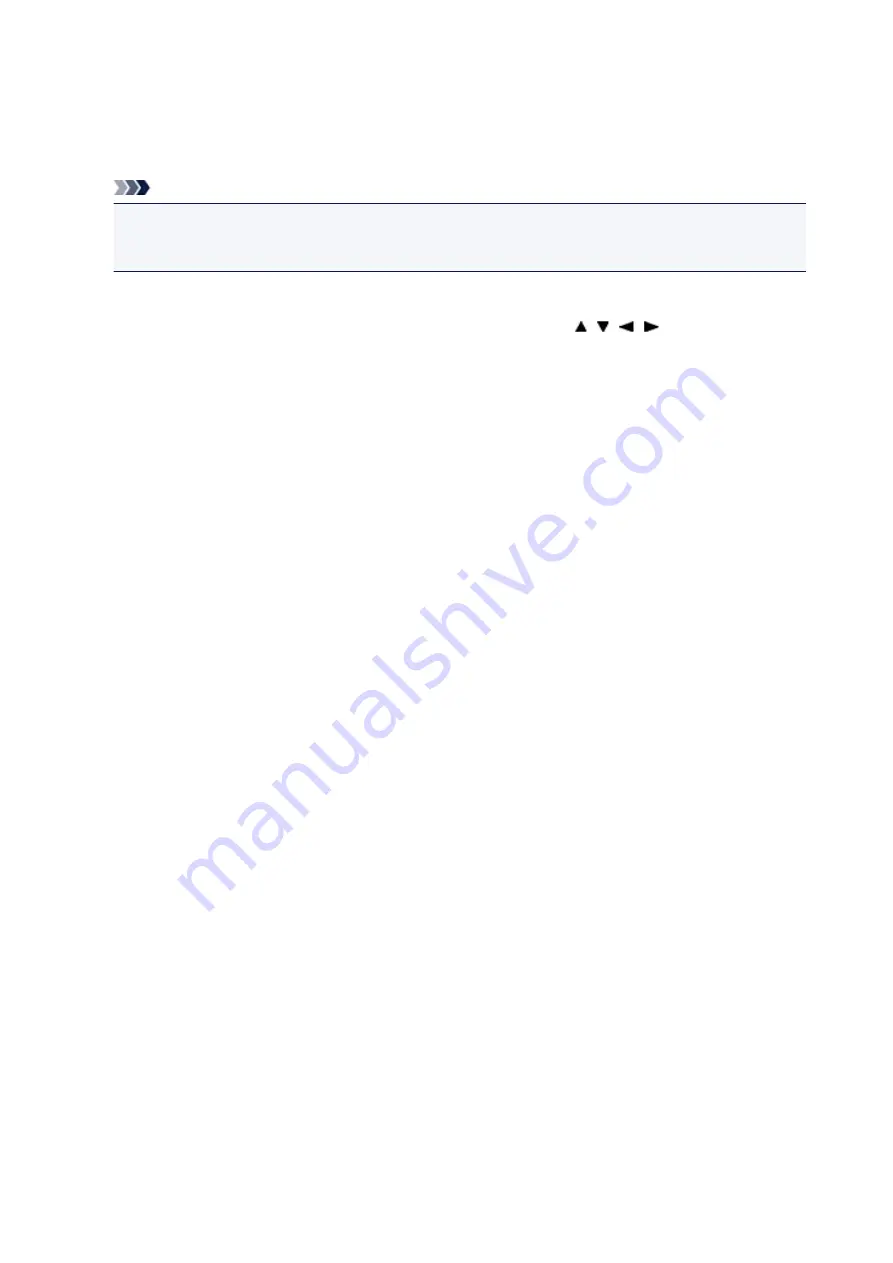
Device user settings
•
Date display format
Changes the display format of dates on the LCD.
Note
• This function may not be available depending on the country or region you live in.
• This function is not available after the firmware of the machine is updated.
•
Key repeat
Enables/Disables continuous input by pressing and holding down the , ,
,
,
+
, or
-
button when
setting the number of copies, changing the photo displayed on the LCD, setting the zoom ratio, etc.
•
Device info sending setting
Selects whether you will send the printer usage information to Canon server. The information sent to
Canon will be utilized to develop better products. Select
Agree
to send the printer usage information to
Canon server.
207
Summary of Contents for PIXMA MG5500 Series
Page 69: ...69 ...
Page 89: ...Safety Guide Safety Precautions Regulatory and Safety Information 89 ...
Page 96: ...Main Components Front View Rear View Inside View Operation Panel 96 ...
Page 111: ...Loading Paper Originals Loading Paper Loading Originals 111 ...
Page 143: ...Replacing an Ink Tank Replacing an Ink Tank Checking the Ink Status 143 ...
Page 208: ...Language selection Changes the language for messages and menus on the LCD 208 ...
Page 216: ...Information about Network Connection Useful Information about Network Connection 216 ...
Page 262: ...5 Delete Deletes the selected IP address from the list 262 ...
















































