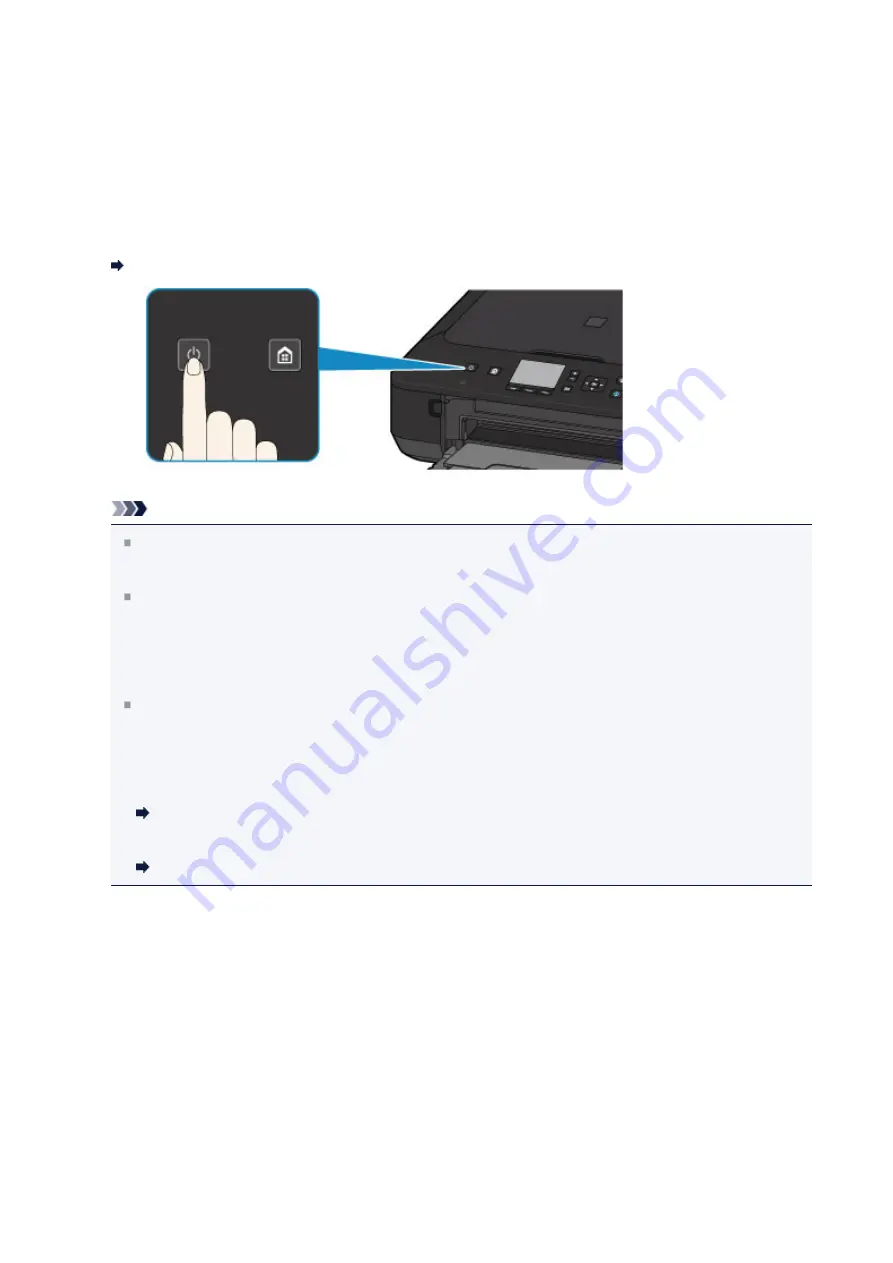
Turning the Machine On and Off
Turning on the machine
1.
Press the
ON
button to turn on the machine.
The
POWER
lamp flashes and then remains lit white.
Confirming that the Power Is On
Note
It may take a while for the machine to start printing immediately after you turn on the
machine.
If the
Alarm
lamp lights up or flashes orange and an error message is displayed on
the LCD, see A Message Is Displayed.
Auto power on feature
You can set the machine to automatically turn on when a print or scan operation is
performed from a computer connected by USB cable or network. This feature is set
to off by default.
From the machine
From the computer
Turning off the machine
1.
Press the
ON
button to turn off the machine.
When the
POWER
lamp stops flashing, the machine is turned off.
105
Summary of Contents for PIXMA MG5500 Series
Page 69: ...69 ...
Page 89: ...Safety Guide Safety Precautions Regulatory and Safety Information 89 ...
Page 96: ...Main Components Front View Rear View Inside View Operation Panel 96 ...
Page 111: ...Loading Paper Originals Loading Paper Loading Originals 111 ...
Page 143: ...Replacing an Ink Tank Replacing an Ink Tank Checking the Ink Status 143 ...
Page 208: ...Language selection Changes the language for messages and menus on the LCD 208 ...
Page 216: ...Information about Network Connection Useful Information about Network Connection 216 ...
Page 262: ...5 Delete Deletes the selected IP address from the list 262 ...






























