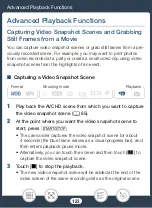119
Recording Audio
U
s
ing Headphone
s
U
s
e headphone
s
for playbac
k
or to chec
k
the audio level while record-
ing. Connect the headphone
s
to the AV OUT/
×
terminal. Thi
s
terminal
i
s
u
s
ed for both headphone
s
and analog audio/video output
s
o be
s
ure
to change the function of the terminal in advance.
1
Change the function of the terminal to headphone
s
output.
2
Connect the headphone
s
to the AV OUT/
×
terminal.
3
Adju
s
t the volume a
s
nece
ss
ary.
* You can al
s
o
s
wipe left/right along the [Headphone
s
] bar.
•
Ó
will appear in the info panel (
A
239).
[
Noi
s
e
S
uppre
ss
ion]
To record
s
cene
s
while reducing noi
s
e from wind, pa
ss
ing vehicle
s
and
s
imilar ambient
s
ound. Ideal for recording at the beach or in place
s
with
a lot of noi
s
e.
9
N
†
ƒ ’
y
}
Playbac
k
F
Format
S
hooting mode
0
>
[
1
Other
S
etting
s
]
>
q
>
[AV/Headphone
s
]
>
[
Ó
Headphone
s
]
>
[
K
]
[Volume]
>
[
Ô
] or [
Õ
]* to adju
s
t the volume
>
[
X
]