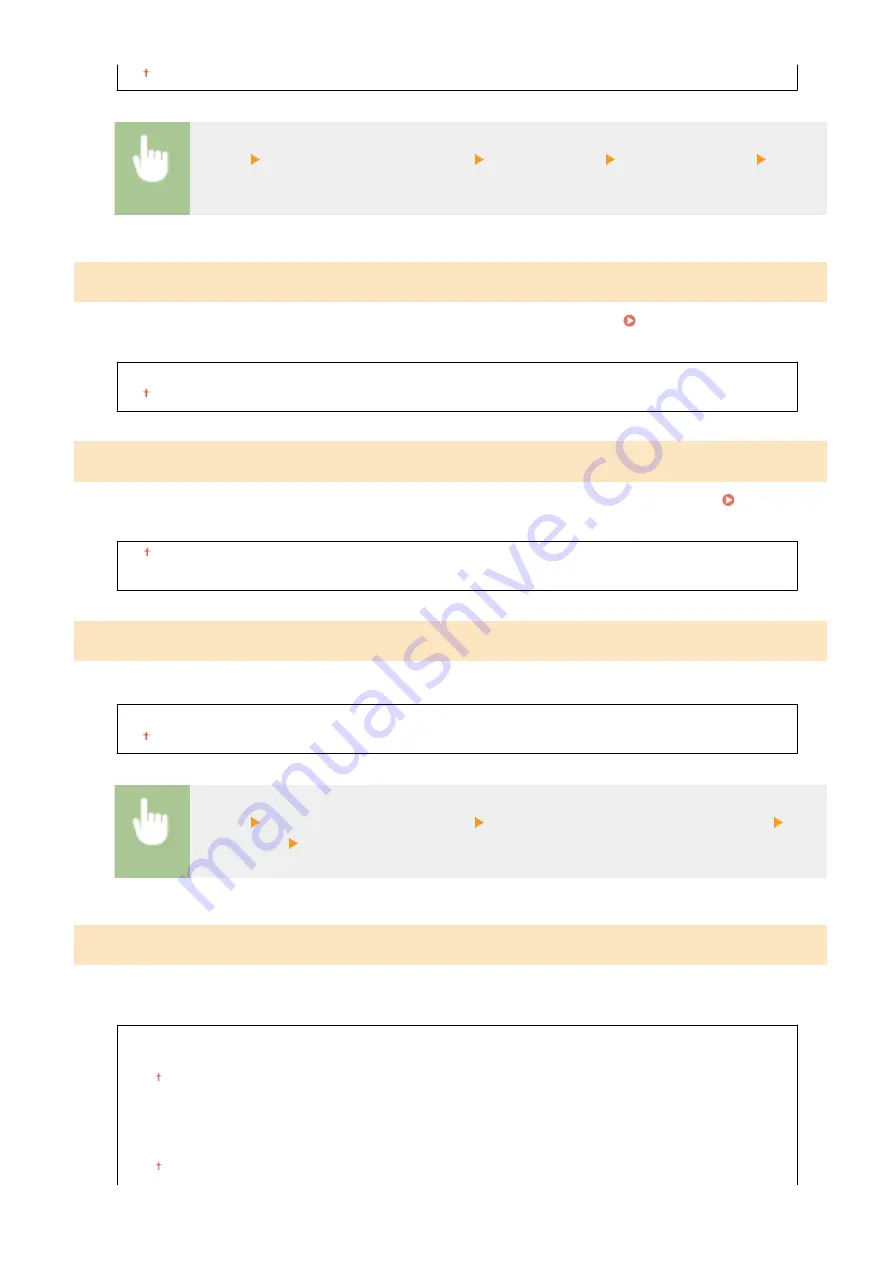
On
<Menu> <System Management Settings> <Display Job Log> Select <Off> or <On> Restart
the machine
Use as USB Device
Enable or disable the USB port that is used for connecting the machine to a computer. Restricting the USB
Connection with a Computer(P. 250)
Off
On
Memory Media Print On/Off
Select whether to permit printing data from a USB memory device when it is attached to the machine. Restricting
the USB Print Function(P. 251)
Off
On
Enable Product Extended Survey Program
Enable or disable the Product Extended Survey Program (a program for the machine usage survey).
Off
On
<Menu> <System Management Settings> <Enable Product Extended Survey Program> Select
<Off> or <On> Restart the machine
Display Consumables Information (RUI/Toner Status)
Set whether to display a button in the Remote UI or Toner Status for accessing the Web site for purchasing toner
cartridges. Also set whether to use Toner Status.
Display Consumables Purchase Button (RUI)
Off
On
Toner Status Settings
Off
On
Setting Menu List
368
Summary of Contents for LBP253 Series
Page 1: ...LBP253x User s Guide USRMA 0769 00 2016 06 en Copyright CANON INC 2015 ...
Page 79: ...Printing 73 ...
Page 121: ...LINKS Printing via Secure Print P 116 Printing 115 ...
Page 197: ...3 Click OK 4 Click Close LINKS Setting Up Print Server P 192 Network 191 ...
Page 381: ...Troubleshooting 375 ...
Page 467: ...For more information about this function see Basic Printing Operations P 74 Appendix 461 ...
Page 499: ...Appendix 493 ...
Page 506: ...Manual Display Settings 0U6X 0HF Appendix 500 ...
















































