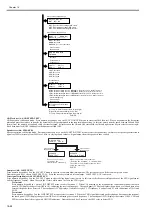Chapter 16
16-40
16.16 Test Mode (TEST)
16.16.1 Overview
16.16.1.1 Outline
0017-7803
Test mode must be executed by keeping track the flow of menu items appearing on the LCD. Menu items in test mode are organized into seven blocks as described
below. Numerals enclosed in parentheses denote a numeric keypad key to be pressed each.
1. D-RAM test ((1) D-RAM)
Checks to see if data can be correctly written to and read from D-RAM.
2. Scan test ((2) SCAN TEST)
Used to adjust contact sensor output and the position at which a document fed from the ADF is scanned.
3. Print test ((3) PRINT TEST)
Used to generate service test patterns.
4. Modem test ((4) MODEM TEST)
Performs relay actuation, modem DTMF and tonal signal transmission/reception tests.
5. Aging test ((5) AGING TEST)
Not used.
6. Function test ((6) FUNCTION TEST)
Used to verify the operations of microswitches, sensors, speakers and ADF functions.
7. Roller cleaning mode ((0) ROLLER CLEAN)
Used to clean the delivery roller or ADF pickup roller by idling them.
16.16.1.2 Test Mode Menu List
0017-7804
Test mode menu list
To invoke test mode, follow these steps:
1) Enter service mode.
Press the operation panel user mode key, 2 key, 8 key and user mode key in this order.
2) Press the operation panel arrow keys to show "TEST MODE."
3) Press the OK key.
To exit test mode, press the user mode key to return to standby mode.
T-16-25
Numerals enclosed in parentheses denote a numeric keypad key to be pressed each.
Group
Subgroup
Item 1
Item 2
Item 3
Explanation
TEST MODE [1] - [9], [#]
(1) DRAM [1] - [2]
D-RAM data check
(1) DRAM TEST
Write/read check
(2) DRAM TEST
Read check
(2) SCAN TEST [1] - [8]
(1) SHADING
Automatic gain adjustment
(4) TRASH DETECT
Dust detection (CIS shift type only)
(2), (3), (5), (6), (9), (*)
Not used
(3) PRINT TEST [1] - [9]
(1)
Not used
(2)
All-black output
(3)
Not used
(4)
Back belt output
(5), (6), (7), (8), (9), (*)
Not used
(4) MODEM TEST [1] - [9]
Summary of Contents for Laser Class 810
Page 2: ......
Page 6: ......
Page 18: ...Contents...
Page 19: ...Chapter 1 Introduction...
Page 20: ......
Page 22: ......
Page 55: ...Chapter 1 1 33...
Page 56: ......
Page 57: ...Chapter 2 Installation...
Page 58: ......
Page 60: ......
Page 76: ......
Page 77: ...Chapter 3 Basic Operation...
Page 78: ......
Page 80: ......
Page 87: ...Chapter 3 3 7...
Page 88: ......
Page 89: ...Chapter 4 Original Exposure System...
Page 90: ......
Page 92: ......
Page 104: ......
Page 105: ...Chapter 5 Original Feeding System...
Page 106: ......
Page 108: ......
Page 126: ...Chapter 5 5 18...
Page 127: ...Chapter 6 Laser Exposure...
Page 128: ......
Page 130: ......
Page 134: ......
Page 135: ...Chapter 7 Image Formation...
Page 136: ......
Page 138: ......
Page 144: ......
Page 145: ...Chapter 8 Pickup and Feed System...
Page 146: ......
Page 148: ......
Page 161: ...Chapter 9 Fixing System...
Page 162: ......
Page 164: ......
Page 175: ...Chapter 10 External and Controls...
Page 176: ......
Page 180: ...Chapter 10 10 2 F 10 2 FM2000 FM1...
Page 197: ...Chapter 11 e Maintenance imageWARE Remote...
Page 198: ......
Page 200: ......
Page 210: ......
Page 211: ...Chapter 12 Maintenance and Inspection...
Page 212: ......
Page 214: ......
Page 216: ......
Page 217: ...Chapter 13 Measurement and Adjustments...
Page 218: ......
Page 220: ......
Page 226: ......
Page 227: ...Chapter 14 Correcting Faulty Images...
Page 228: ......
Page 230: ......
Page 236: ...Chapter 14 14 6 F 14 3 12 6 5 11 3 14 1 10 9 8 7 16 13 15 4 2...
Page 238: ...Chapter 14 14 8...
Page 239: ...Chapter 15 Error Code...
Page 240: ......
Page 242: ......
Page 249: ...Chapter 16 Service Mode...
Page 250: ......
Page 256: ...Chapter 16 16 2...
Page 304: ......
Page 305: ...Chapter 17 Upgrading...
Page 306: ......
Page 308: ......
Page 314: ......
Page 315: ...Chapter 18 Service Tools...
Page 316: ......
Page 317: ...Contents Contents 18 1 Service Tools 18 1 18 1 1 Special Tools 18 1...
Page 318: ......
Page 320: ......
Page 321: ...Mar 26 2010...
Page 322: ......