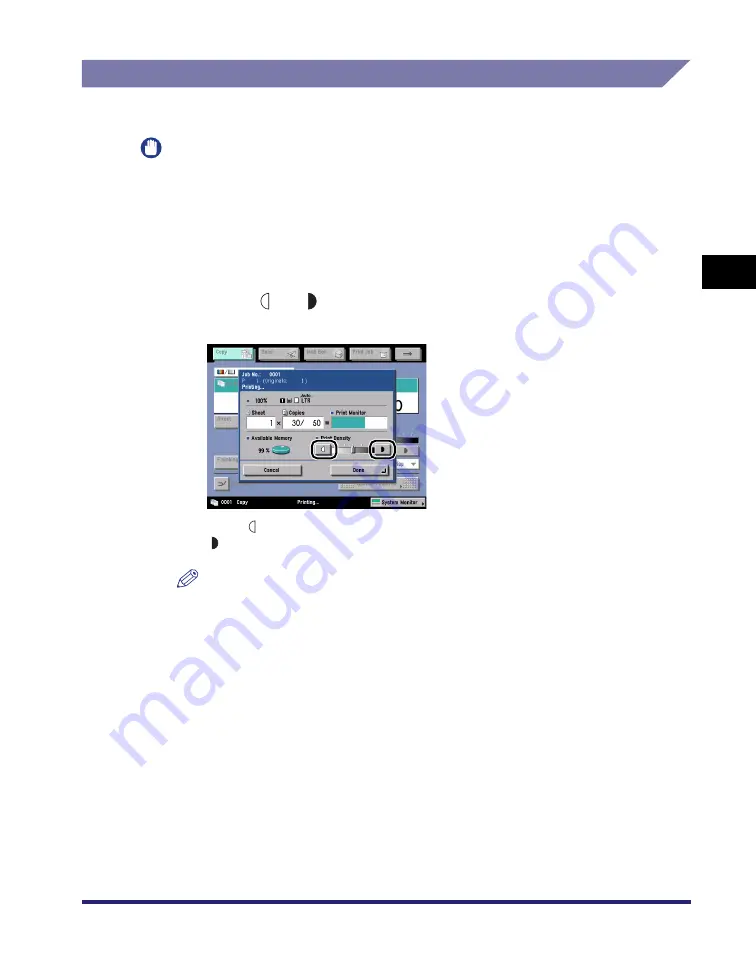
Exposure and Original Type Settings
3-7
3
Basic Cop
y
ing
a
nd Mail Bo
x
F
e
atures
Exposure Adjustment during Copying/Printing
You can change the exposure while the machine is printing.
IMPORTANT
•
You cannot change the exposure when printing documents stored in the Memory RX
Inbox or Confidential Fax Inboxes.
•
You cannot change the print exposure while printing in the Secure Watermark mode.
Copying
1
Press [ ] or [ ] on the screen that is displayed while the
machine is Copying.
Press [ ] to move the indicator to the left to make the exposure lighter, or press
[ ] to move it to the right to make the exposure darker.
NOTE
If the copy exposure has been changed on the Copy Basic Features screen,
adjusting the exposure during printing may not have any effect on the output.
Summary of Contents for imageRUNNER C3480
Page 2: ......
Page 3: ...Color imageRUNNER C3480 C3480i C3080 C3080i C2550 Copying and Mail Box Guide 0 Ot...
Page 22: ...xx...
Page 316: ...Sending a Document 6 14 6 Sending and Receiving Documents Using the Inboxes...
Page 377: ...Book Page Edit Shift Settings 7 61 7 Using the Express Copy Basic Features Screen 3 Press Done...
Page 446: ...Index 9 20 9 Appendix...
Page 447: ......






























