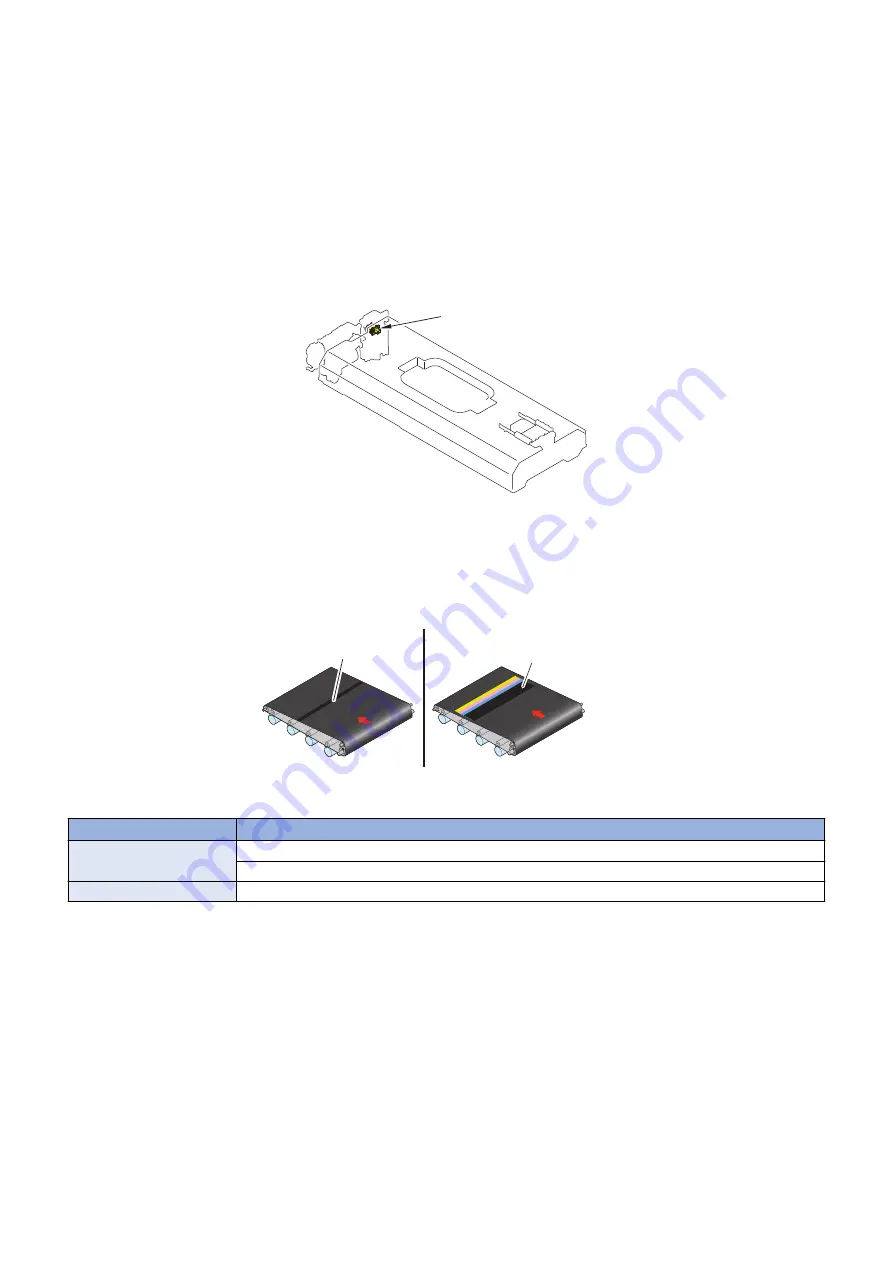
The parts counter is automatically cleared, but it is not cleared if the Waste Toner Container is replaced while "preparation warning"
or "full" is not detected or while the power is off.
The parts counter can be manually cleared by executing the following service mode.
COPIER > COUNTER > DRBL-1 > WST-TNR
● Waste Toner Container Detection
Purpose
To detect the presence/absence of the Waste Toner Container
Control description
The Waste Toner Container Detection Switch (SW01) is used to detect the presence/absence of the Waste Toner Container.
SW01
■ Other Controls
● Special Controls
This machine has the following sequences as the special sequence.
Transparency Sequence
Black Band Sequence
Solid color band (Y/M/C/Bk)
Developing Discharge Sequence
Solid black band
Black Band Sequence
Control timing
Condition
At paper interval
For each 100 accumulated images
When transparency is fed
At job completion
For each 70 accumulated images
If continuous printing is performed without toner being fed to the ITB Cleaning Blade, the Cleaning Blade may flip.
Because of this, toner (solid Bk with the width of 297 mm and the length of 1 mm) is transferred to the ITB and is supplied to the
ITB Cleaning Blade.
Developing discharge sequence
Control timing: When the average image ratio per sheet reaches 2% or less
Developing performance may decrease when performing continuous printing with low image ratio. To prevent this error, an
adequate amount of toner based on the average image ratio for each color (width = A4, length = a solid color band according to
the deteriorated toner amount) is transferred to the ITB.
Related service mode
• Setting of the image ratio for executing the Y-color toner ejection (Lv.2):
COPIER > OPTION > IMG-DEV > DELV-THY
• Setting of the image ratio for executing the M-color toner ejection (Lv.2):
COPIER > OPTION > IMG-DEV > DELV-THM
2. Technology
94
Summary of Contents for imageRUNNER ADVANCE C3330 Series
Page 1: ...Revision 7 0 imageRUNNER ADVANCE C3330 C3325 C3320 Series Service Manual ...
Page 18: ...Product Overview 1 Product Lineup 7 Features 11 Specifications 17 Parts Name 26 ...
Page 518: ...Error Jam Alarm 7 Overview 507 Error Code 511 Jam Code 617 Alarm Code 624 ...
Page 1020: ...9 Installation 1008 ...
Page 1022: ...2 Perform steps 3 to 5 in each cassette 9 Installation 1010 ...
Page 1024: ...5 6 Checking the Contents Cassette Feeding Unit 1x 3x 2x 1x 9 Installation 1012 ...
Page 1027: ...3 4 NOTE The removed cover will be used in step 6 5 2x 2x 9 Installation 1015 ...
Page 1046: ...When the Kit Is Not Used 1 2 Close the Cassette 2 When the Kit Is Used 1 9 Installation 1034 ...
Page 1068: ... Removing the Covers 1 2x 2 1x 9 Installation 1056 ...
Page 1070: ...3 1x 1x 9 Installation 1058 ...
Page 1083: ...6 7 TP M4x8 2x 2x 9 Installation 1071 ...
Page 1084: ...When Installing the USB Keyboard 1 Cap Cover Wire Saddle 9 Installation 1072 ...
Page 1129: ...9 2x 10 2x 11 9 Installation 1117 ...
Page 1135: ...Remove the covers 1 ws 2x 2 1x 9 Installation 1123 ...
Page 1140: ...2 2x 3 Connect the power plug to the outlet 4 Turn ON the power switch 9 Installation 1128 ...
Page 1176: ... A 2x Installing the Covers 1 1x 2 2x 9 Installation 1164 ...
Page 1190: ...14 Install the Cable Guide to the HDD Frame 4 Hooks 1 Boss 9 Installation 1178 ...






























