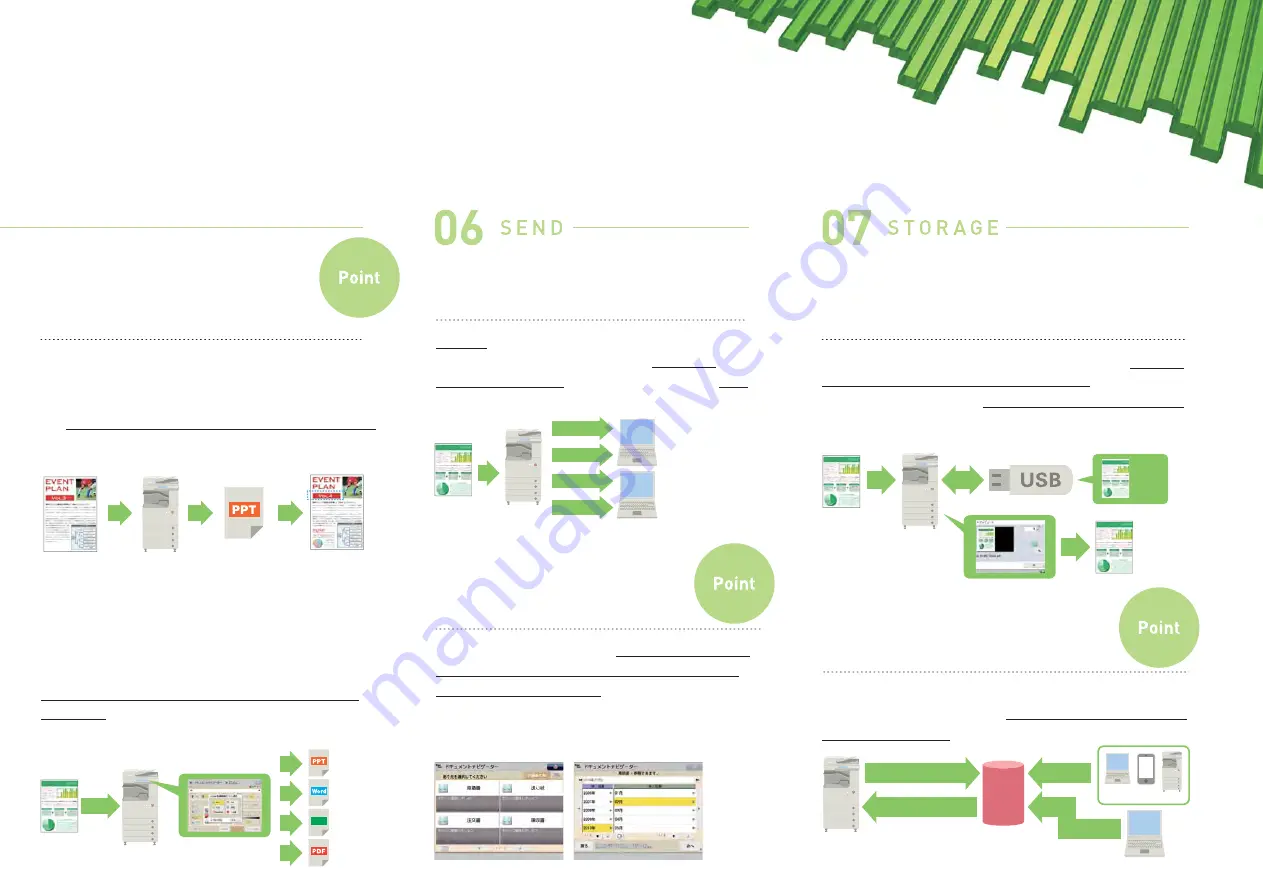
06
■
Office Open XML compatible for PowerPoint
Scanned Documents can be
Used as Microsoft PowerPoint Files
Office Conversion
During scanning, text data is added by OCR processing and graphic
data by outline processing to create Office Open XML compatible
files. Scanned documents can be used as Microsoft PowerPoint files.
The time and labor required to input and edit paper document data
are sharply reduced. It also promotes paper recycling.
■
Document Navigator and e.Typist for
MEAP
*2
to create Word and Excel files
If Document Navigator is used with a separately sold
computer application, scanned documents can be
converted automatically to Word, Excel and PDF as well as
PowerPoint. OCR processing makes it easy to add or edit
text. It supports effective use of paper data in a variety of
file formats.
Easily Save Scanned Data to
Expand Use
USB thumb drive
The imageRUNNER ADVANCE has USB ports on its side. Users can
easily save scanned data onto a USB thumb drive. In addition, data
on a USB thumb drive can be previewed on the touch panel display
and printed out as needed.
*
3
It promotes the use of data on another
iR-ADV without requiring a computer.
Realize Efficient Data Sharing
Connect to HOME storage
*4
Received faxes and scanned data can be stored in a cloud storage and
printed out as required. In addition, the cloud storage can be accessed
from a variety of devices, resulting in an efficient data sharing.
The file can be used in
Microsoft PowerPoint
The file is changed to
an editable format
A document is
scanned
Text data is extracted
from scanned data
iR-ADV
iR-ADV
iR-ADV
PC
iR-ADV
Cloud storage
PC
Document
SMB
FTP
WebDAV
A document is
scanned
Data on a USB thumb drive
are previewed on the display
USB thumb drive
JPEG
Storing scanned data
and received faxes
Storing data
Full-text search
Printing stored data
PC
iR-ADV
Document
Scan
Excel
Mobile
devices
Easily Specify Destinations
for Storing Documents
Document Navigator
*2
Document Navigator allows users to directly specify folders
for storing scanned documents by displaying hierarchy of
folders on their own computers. Documents can be saved
with appropriate names matching their content and purpose,
eliminating the need to return to the computer to rename
documents and reorganize folders.
Variety of Document-Sending Options
Supports multiple protocols
SMB Send function allows users to share information within an
office without using any server. Sending with FTP/WebDAV
protocols is also supported. Documents can also be sent by E-mail
with a variety of settings in the similar way as on computers.






























