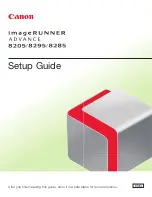11
Operations Requir
ed t
o U
se the M
achine
1
Logging In from the
Machine
To log in as the administrator using the touch
panel display, enter the System Manager ID and
System PIN as follows:
System Manager ID
7654321
System PIN
7654321
The default setting for both the System Manager ID and System
PIN is ‘7654321’. We recommend that you change the password
after logging in to the machine.
In this example, the default System Manager ID and System
PIN are used to log in.
1
Press (Settings/Registration).
2
Press [Log In].
3
Enter the System Manager ID and System PIN
→
press [Log In].
[System Manager ID]: 7654321
[System PIN]: 7654321 (the number you enter is masked with
asterisks)
You are now logged in to the machine as an administrator.
Next, refer to Chapter 2, ”Starting to Use the Various Functions of
the Machine” to specify the settings for using each function.
When you are finished with the operation, press [Log Out] or
(Log In/Out) on the control panel to log out.
To return to the Main Menu screen, press
(Main Menu).
Summary of Contents for imagerunner advance 8205
Page 87: ......