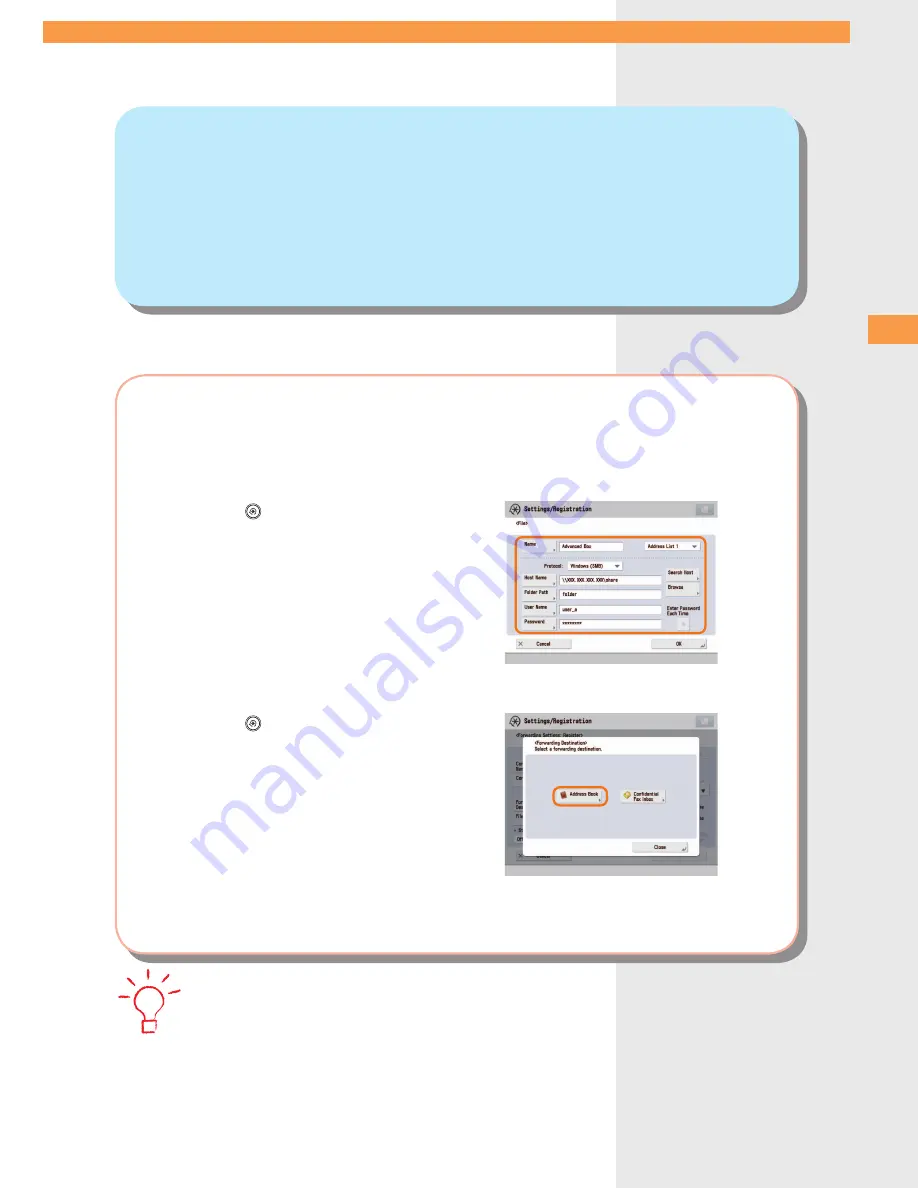
18
F
ile St
oring and F
ile A
cc
essing F
unc
tions
Q
15
How do I forward received data to the Advanced Box?
A
Specify an Advanced Box destination registered in the Address Book as the
forwarding destination.
●
Registering an Advanced Box Destination in the Address Book:
Press
(Settings/Registration)
→
[Set Destination]
→
[Register Destinations]
→
[Register New Dest.]
→
[File]
→
register the Advanced Box destination.
●
Registering an Advanced Box Destination as a Forwarding Destination:
Press
(Settings/Registration)
→
[Function
Settings]
→
[Receive/Forward]
→
[Common Settings]
→
[Forwarding Settings]
→
[Register]
→
specify
the forwarding conditions
→
press [Forwarding
Destination]
→
[Address Book]
→
specify the Advanced
Box destination.
•
For information on registering an Advanced Box destination in the Address Book, see e-Manual > Scan and Send.
•
For more information on forwarding settings, see e-Manual > Settings/Registration.






























