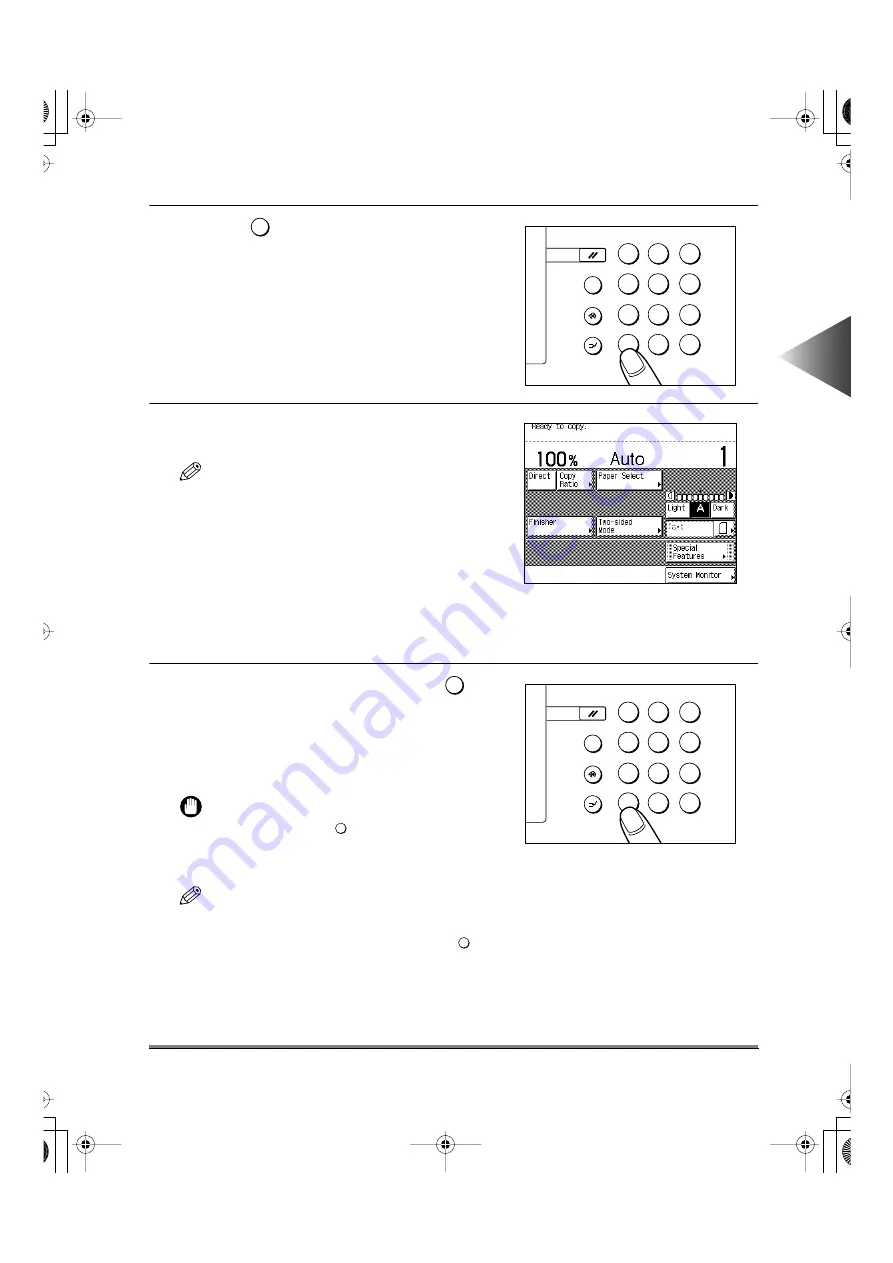
Entering the Department ID and Password
10-5
10
Oper
ation
When User Restr
ictions are Enab
led and
Ho
w to Enter Alphabet Char
acters
3
Press the
key.
4
The basic screen of the selected function is
displayed.
NOTE
• If the Department ID and/or Password that you
entered are wrong, the message “Wrong ID or
password” appears. Repeat the procedure from
step 1.
Operations after Using Copy Functions
When operating is completed, press the
key on the control panel.
The screen for entering the Department ID and
Password appears.
To operate again, enter the Department ID and
Password again.
IMPORTANT
• If you do not press the
key after finishing your
operation, any subsequent copies will be totaled
under the same Department ID which you previ-
ously entered.
NOTE
• When operating is completed, the screen for enter-
ing the Password automatically appears after the
set time has elapsed if you forget to press the
key. (See “Auto Clear Function,” on p. 48.)
?
1
2
3
4
5
6
7
8
0
ID
9
C
Reset
Guide
Additional Functions
Interrupt
Clear
ID
?
1
2
3
4
5
6
7
8
0
ID
9
C
Reset
Guide
Additional Functions
Interrupt
Clear
ID
ID
ID
E82_US.book Page 5 Tuesday, May 22, 2001 12:11 AM
Summary of Contents for ImageRunner 5000 Series
Page 1: ......
Page 2: ...imageRUNNER 5000 Series User s Guide Series E82_US book Page 1 Tuesday May 22 2001 12 11 AM ...
Page 51: ...E82_US book Page 50 Tuesday May 22 2001 12 11 AM ...
Page 293: ...E82_US book Page 96 Tuesday May 22 2001 12 11 AM ...
Page 411: ...E82_US book Page 14 Tuesday May 22 2001 12 11 AM ...
Page 485: ...E82_US book Page 36 Tuesday May 22 2001 12 11 AM ...
Page 515: ...E82_US book Page 22 Tuesday May 22 2001 12 11 AM ...
Page 521: ...E82_US book Page vi Tuesday May 22 2001 12 11 AM ...
Page 523: ......






























