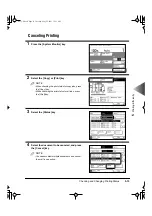Changing the Exposure During Printing
5-2
5
Pr
inting Ef
fi
ciently
Changing the Exposure During Printing
You can change the copy or print exposure during printing.
1
Press the [Light] or [Dark] key on the right
screen which appears during printing.
The printing exposure is changed.
NOTE
• Move the indicator above the [Light] and [Dark]
keys to the left to make the exposure lighter or to
the right to make the exposure darker.
When printing is completed, the display returns to
the Basic Features screen if the last used function
was the Copy function, or to the Box selection
screen if it was the Mail Box function.
NOTE
• Adjusting the exposure after printing has started
will produce a different result from the result before
scanning the original.
In the Copy function
In the Mail Box function
E82_US.book Page 2 Tuesday, May 22, 2001 12:11 AM
Summary of Contents for ImageRunner 5000 Series
Page 1: ......
Page 2: ...imageRUNNER 5000 Series User s Guide Series E82_US book Page 1 Tuesday May 22 2001 12 11 AM ...
Page 51: ...E82_US book Page 50 Tuesday May 22 2001 12 11 AM ...
Page 293: ...E82_US book Page 96 Tuesday May 22 2001 12 11 AM ...
Page 411: ...E82_US book Page 14 Tuesday May 22 2001 12 11 AM ...
Page 485: ...E82_US book Page 36 Tuesday May 22 2001 12 11 AM ...
Page 515: ...E82_US book Page 22 Tuesday May 22 2001 12 11 AM ...
Page 521: ...E82_US book Page vi Tuesday May 22 2001 12 11 AM ...
Page 523: ......