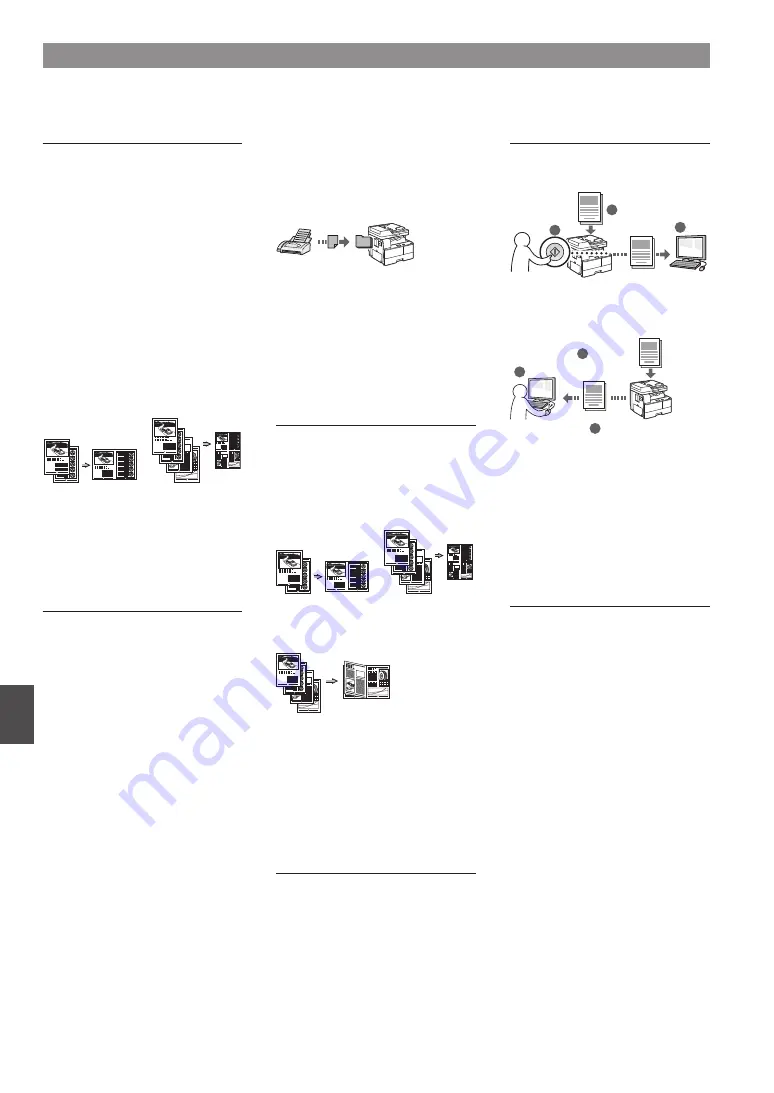
8
En
Perform Useful Tasks
A variety of functions are available. An overview of some useful functions is provided below.
Copy
Enlarged/Reduced Copies
You can enlarge or reduce standard size
documents to copy on standard size
paper or specify the copy ratio in
percentage.
2-Sided Copying
You can copy 1-sided documents on
both sides of paper.
Collating
You can sort copies into sets arranged
in page order.
Reduced Layout
You can reduce multiple documents to
copy them onto one sheet.
2 on 1
4 on 1
Copying ID Card
You can make a copy of a 2-sided card
onto one side of paper.
Fax*
Sending a Document Directly from a
Computer (PC Fax)
In addition to the normal sending and
receiving faxes, you can use the PC fax.
Sending
You can register fax destinations in the
Address Book. You can specify the
destinations using various methods,
enabling you to send documents
quickly and easily.
•
Destination search
•
One-touch keys
•
Coded dialing
•
Destination Group
•
Specifying from the sending history
•
Sequential broadcast
Receiving
●
Receiving in the memory
You can store the received documents
in the memory. You can print the stored
documents at any time, and if you do
not need them, you can delete them.
●
Remote Receiving
If an external telephone is connected,
you can switch to the fax receiving
mode immediately by dialing the ID
number for fax receiving using the dial
buttons of the telephone during a
phone call.
Enlarged/Reduced Printing
2-Sided Printing
Reduced Layout
You can reduce multiple documents to
print them onto one sheet.
2 on 1
4 on 1
Booklet Printing
Poster Printing
Watermark Printing
Combining and Printing Multiple
Documents
Selecting a “Profi le”
Network Settings
This machine comes equipped with a
network interface that you can
construct a network environment easily.
You can print a document, use the PC
fax*, and use the network scan from all
computers which are connected with
the machine. The machine supports to
increase work effi
ciency as a shared
machine in the offi
ce.
Scan
Scanning Documents from the
Operation Panel of the Machine
1
3
2
Documents
Data
Scanning Documents from a
Computer
1
2
3
Data
Documents
Convenient Uses of Scanned
Documents
•
Saving scanned documents in a USB
memory
•
E-mailing scanned documents
•
Saving scanned documents in a fi le
server
Remote UI
You can understand the condition of
the machine from the computers on the
network. You can access the machine
and manage jobs or specify various
settings via network.
* imageRUNNER Only
Summary of Contents for imageRUNNER 1435i+
Page 31: ...Memo 31 ...









































