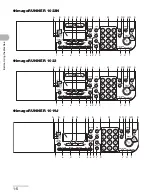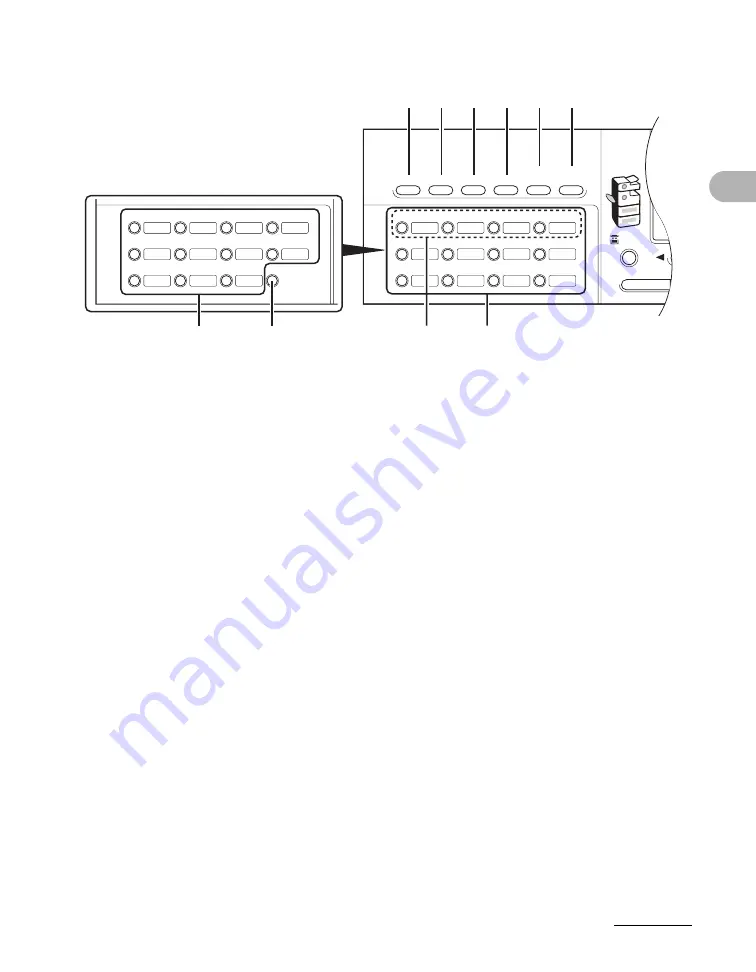
1-6
Befor
e
Using the
Machine
Send Operation Panel
A
Direct TX key
Press to set Direct Sending.
B
Pause key
Inserts a pause when entering a fax number.
C
Hook key
Press when you want to dial without lifting the
handset of the external telephone.
D
Recall key
Press to recall previously set send jobs,
including the destinations, scan settings, and
send settings.
E
Coded Dial key
Press to specify destinations registered
under coded dial codes.
F
Address Book key
Press to search preregistered destinations
under one-touch keys or coded dial codes by
name, number, or address.
G
One-Touch keys
Press to specify destinations registered
under one-touch keys.
H
Favorites buttons
Press to specify destinations registered
under favorites buttons.
I
Delayed TX key
Press to set Delayed Sending.
13
14
15
16
17
18
19
20
21
22
23
Delayed TX
Direct TX
01
02
03
04
05
06
07
08
09
10
11
12
Address
Book
Paper
Select
CO
Image Quality
Coded
Dial
Recall
Hook
Pause
M4
M3
M2
M1
G
A
B
C
D
E
F
I
G
H
Panel open
Summary of Contents for imageRUNNER 1019 Series
Page 2: ......
Page 5: ...iii ...
Page 61: ...1 22 Before Using the Machine ...
Page 69: ...2 8 Document Handling ...
Page 83: ...3 14 Print Media ...
Page 149: ...6 8 Copying ...
Page 161: ...11 4 System Manager Settings ...
Page 197: ...13 22 Troubleshooting ...
Page 249: ...14 52 Machine Settings ...