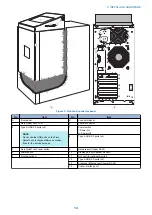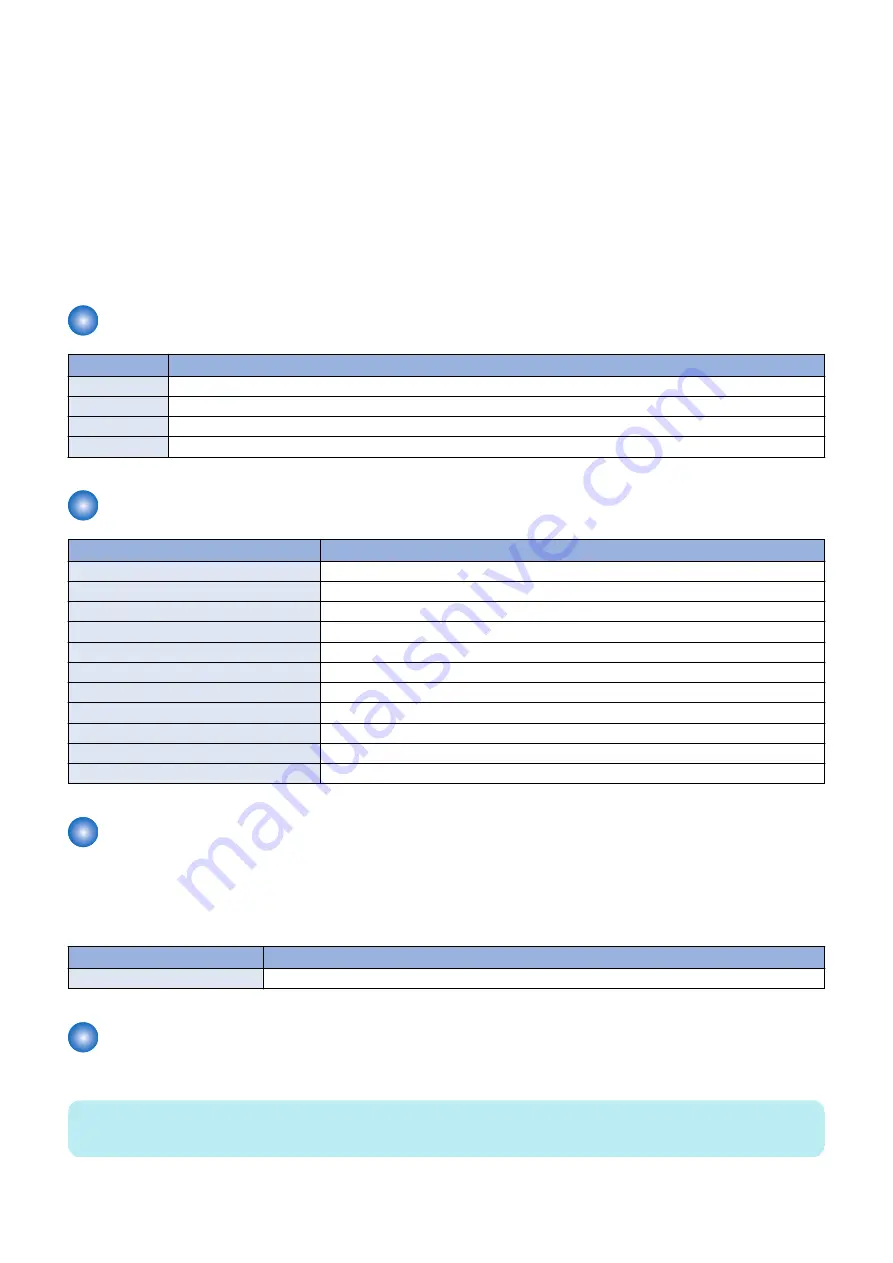
• T-Mark by TUV, EN 60950-1:2006+A11+A1+A12+A2
■ EMI/EMC approvals
• FCC Title 47, Part 15 Subpart B, Class B-NA
• Industry Canada, ICES-003, Class B-NA
• VCCI CIRPR 32-1: 2016, Class B- Japan
• EN55032:2015, Class B-(EU)
• AS/NZS CISPR 32: 2015, Class B
• EN61000-3-2: 2014
• EN610003-3: 2013
• EN55024:2010 plus A1:2015 - (EU)
System Software
Item
Content
DVD1
SYSTEM SW DVD1 (Fiery System), V1.0
DVD2
SYSTEM SW DVD2 (OS), Windows 10 IoT Enterprise 2019 LTSC
DVD3
SYSTEM SW DVD3 (OS), Windows 10 IoT Enterprise 2019 LTSC
DVD4
USER SW DVD4, V1.0
User Software
Item
Version
PS PrinterDriver
6.3.009.0
[Win/Mac] PPD File
2020/4/21
[Win] Job Properties
3.5.0.032
[Mac X] Job Properties
3.5.0.032
[Win] Fiery Ticker
2.0.3.27
[Win/Mac] Impose/Compose
6.0.0.15
[Win/Mac] Command WorkStation
6.5.0.32
[Win/Mac] Fiery Remote Scan
6.7.0.25
[Win/Mac] Hot Folder
4.01.0.09
[Win] EFI Printer Delete Utility
3.4.0.10b
[Mac] Fiery Software Uninstaller
1.9.0.11
Checking the Service Mode of Connection Engine
When connecting this machine, it is necessary to select the engine service mode COPIER > OPTION > INT-FACE and set IMG-
CONT to “3”.
When the controller is connected, the automatically recognized value is displayed in the following service mode.
COPIER > OPTION > INT-FACE > CNT-TYPE > xxx
CNT-TYPE
Model
464
imagePRESS Server H350 V2.0
How to obtain the Fiery password
To log on to the Fiery Windows OS or the Fiery server as an administrator or operator, you must obtain the Fiery password.
NOTE:
References to the Fiery Windows OS password in this document only applies to Windows-based external servers.
1. Introduction
8
Summary of Contents for ImagePRESS Server H350 V2
Page 8: ...Introduction 1 Introduction 2 Specifications 7 ...
Page 17: ...INSTALLING HARDWARE 2 Installing Hardware 11 ...
Page 26: ...USING THE IMAGEPRESS SERVER 3 Using the imagePRESS Server 20 ...
Page 35: ...REPLACING PARTS 4 Replacing parts 29 ...
Page 86: ...INSTALLING SYSTEM SOFTWARE 6 Installing System Software 80 ...
Page 91: ...TROUBLESHOOTI NG 7 Troubleshooting 85 ...
Page 104: ...INSTALLATION PROCEDURE 8 Installation 98 Removable HDD Kit B5 108 ...