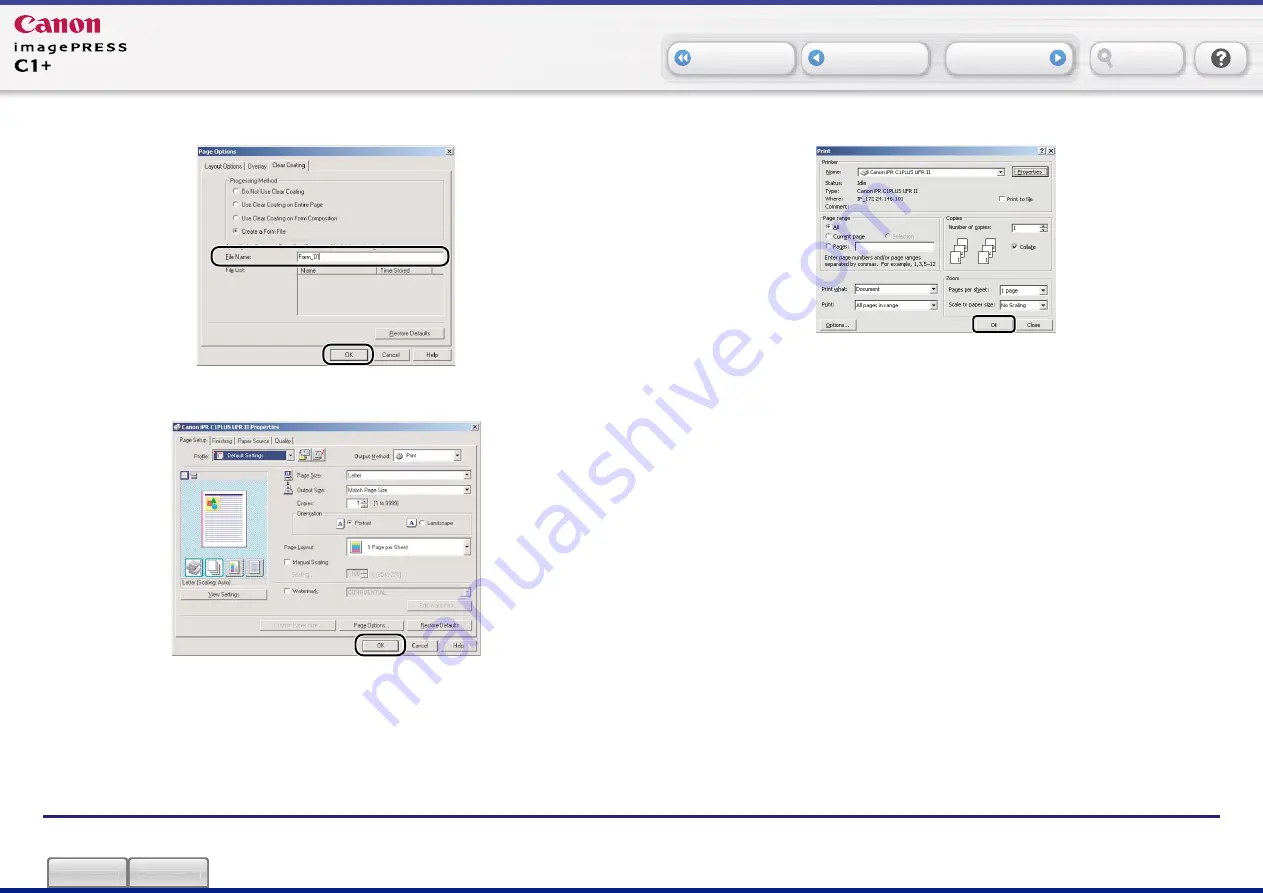
CHA
P
TER 2
CHA
P
TER 2
CHA
P
TER 1
CHA
P
TER 1
Case 1 How to Coat a Part of the Paper Using the UFR II Printer Driver
K2-5
Search
Previous Page
Back
Next Page
6
Enter "Form_01" in [File Name]
➞
click [OK].
7
Click [OK].
8
Click [OK].
The image forms are stored on the hard disk of the machine.