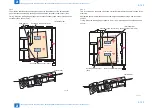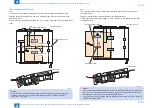2
2
2-108
2-108
Technology > Pickup / Feed System > Pick-up Area Control/Function > Auto Cassette Change Function
Technology > Pickup / Feed System > Pick-up Area Control/Function > Auto Cassette Change Function
■
Switching of Paper Size
Paper size is specified in User Mode after shifting the side guide plate and the trail edge
guide plate to be fitted with the paper size.
1) Select the [Additional Functions] > [Common Settings] > [Register Paper] in the User Mode.
2) After selecting [1], click [Settings].
3) Select the paper size.
F-2-144
■
Auto Cassette Change Function
In order to reduce the downtime during continuous printing, the machine adopts "Auto
cassette change function".
With this function, when the specified source of paper becomes empty, paper is automatically
picked up from another source of paper to which the same size of papers is set.
Go through the following to select ON/OFF for the auto cassette change function: [Additional
function] > [Common setting] > [Cassette auto selection ON/OFF]
All source of paper, includes pickup options (host machine deck, POD deck, and secondary
POD deck), are the subject of auto cassette change.
If [Productivity Priority] in the [Cassette automatic selection ON/OFF] screen is selected:
before the paper is used until finished (remains approx. 100 sheets : 80g/m
2
), be sure to
switch the pickup slot, the pickup can still be performed during the switch.
If [Productivity Priority] in the [Cassette automatic selection ON/OFF] screen is not selected:
the paper can be used until finished. But, when the paper is finished, the print movement is
suspended, the down time to clean the preceded extracted image will occur.
When the paper runs out, print operation
is suspended and there will be downtime.
Flow of Job
Main deck
Downtime
Main deck
Downtime
Main deck
Downtime
Main deck
Cassette auto
selection: OFF
Cassette auto
selection: ON
Productivity Priority: ON
Main deck
POD deck
Lower deck
POD deck
Upper deck
POD deck
Middle deck
Secondary POD
deck
Lower deck
Secondary POD
deck
Upper deck
The machine switches the pickup source
continuously, and there will be no downtime.
Cassette auto
selection: ON
Productivity Priority: OFF
Main deck
POD deck
Lower deck
POD deck
Middle deck
Secondary
POD deck
Lower deck
Secondar
deck
Upper dec
For image cleaning there
will be slight downtime.
POD deck
Upper deck
F-2-145
Summary of Contents for imagePRESS 1110
Page 242: ...3 3 Periodical Service Periodical Service Periodical service item ...
Page 655: ...5 5 Adjustment Adjustment Overview When replacing parts Major adjustment ...
Page 944: ...8 8 Service Mode Service Mode Overview COPIER FEEDER SORTER BOARD Situation Mode ...
Page 1555: ... Service Tools General Circuit Diagram General Timing Chart Operator Maintenance Appendix ...