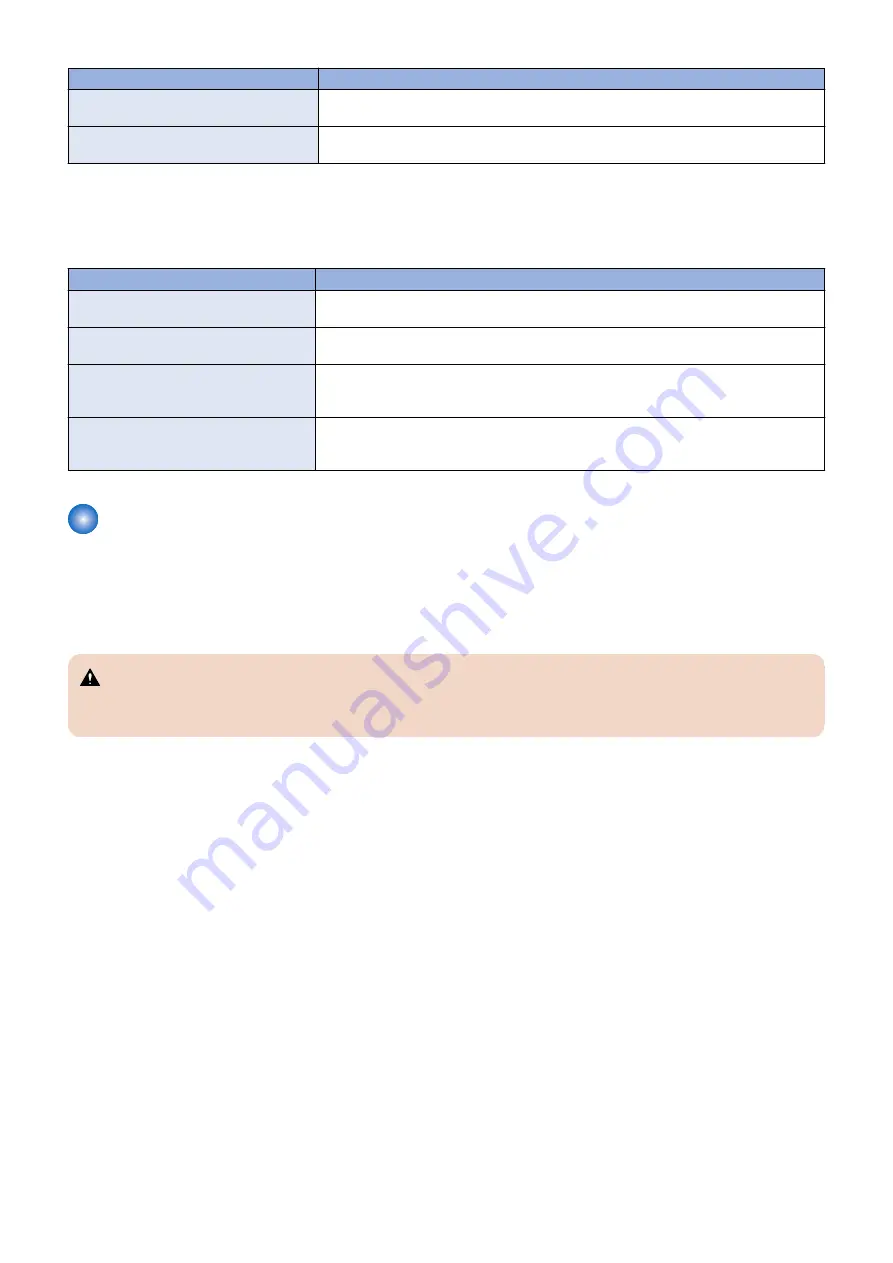
Possible Cause
Solution
Can you print a Test Page from the printer
driver?
• If you cannot print the Test Page, the printer may be out of order.
• You may need to service the printer.
Is the enclosed fan present andfunctioning?
• Verify that the enclosed fan is present, oriented correctly, and functioning (
and verify the imagePASS” on page 44
).
● Other printing problems
The following table lists other printing problems and what to do about them.
Table 2: Other printing problems
Problem
Action
An image is printed on the reverse side of
the paper.
• Reload the paper in the paper tray upside down.
Multiple pages are fed through the printer at
once.
• Remove all the pages from the paper tray and fan them gently before reloading.
Paper misfeeds occur frequently.
• Check the paper size settings.
• Use the recommended paper.
• Avoid using curled, folded, wrinkled, perforated, or glossy paper.
It takes too long to complete the print job.
• The data is so large or complex that it takes additional time to process.
• If the Data indicator is blinking, data is being processed.
• Wait until it is finished.
Cleaning the imagePASS
The accumulation of dust on the fans may cause the following problems.
• High temperature inside the chassis
• Noise from the fans
• Short-circuit or damage on the board assembly
As a regular maintenance, it is important to remove dust on the fans and air duct to keep the airflow inside the chassis.
WARNING:
Before you open the
imagePASS
, it is strongly recommended that you review
“Tools you will need” on page 3
to avoid injury
or damage to the
imagePASS
.
In addition, keep the following in mind:
• To prevent inhaling dust, make sure to wear a mask when cleaning inside the chassis.
• If possible, create a backup of the current system before cleaning the
imagePASS
“Backing up and restoring the system
).
• When cleaning the
imagePASS
, make sure to move the
imagePASS
to a place where the stirred dust does not cause any
problems.
• Use appropriate cleaning tools.
• Vacuum cleaner
Use vacuum cleaner only to remove the accumulated dust outside the chassis.
• Air dust blower
Use a air blower when you remove the dust on the fans, or other area where the vacuum cleaner nozzle cannot be used.
5. TROUBLESHOOTING
77
Summary of Contents for imagePASS-R1
Page 6: ...Introduction 1 Introduction 2 Specifications 7 ...
Page 15: ...Using the imagePASS 2 Using the imagePASS 11 ...
Page 19: ...REPLACING PARTS 3 Replacing Parts 15 ...
Page 51: ...INSTALLING SYSTEM SOFTWARE 4 Installing System Software 47 ...



































