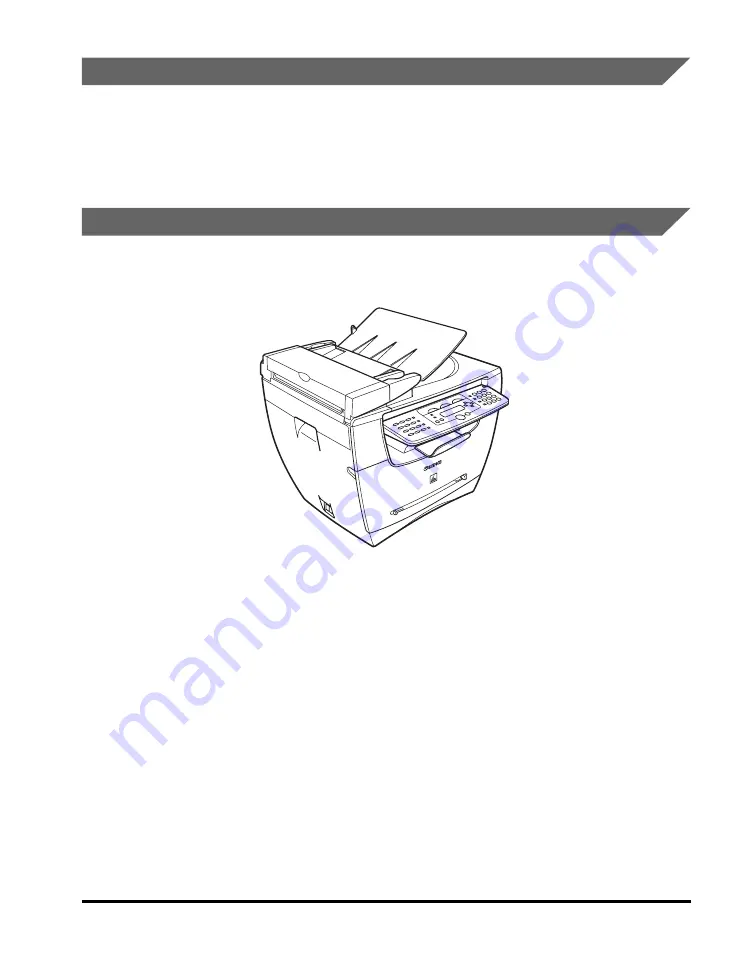
ix
Messages Displayed in the LCD
The following are a few examples of how messages in the LCD are expressed in
this manual. The messages are indicated within angle brackets.
•
If <MEMORY FULL> is displayed, the machine cannot scan the documents.
•
<COL.> appears in the LCD.
Illustrations Used in This Manual
Unless otherwise mentioned, illustrations used in this manual are those taken when
no optional equipment is attached to the imageCLASS MF5770.
The model imageCLASS MF5770 is used for illustration purposes in this manual.
When there is any difference between MF5730, MF5750 and MF5770, it is clearly
indicated in the text, e.g., “Only for the MF5770 model.”
Summary of Contents for ImageCLASS MF5730
Page 2: ...imageCLASS MF5700 Series Basic Guide...
Page 21: ...xx...
Page 47: ...Selecting the Paper Output Area 2 16 Paper Handling 2...
Page 59: ...More Information 4 6 Printing from Your Computer 4...
Page 73: ...Special Features 5 14 Copying 5...
Page 77: ...More Information 6 4 Scanning 6...
Page 83: ...Checking the Status of the Jobs Stored in the Machine 7 6 Status Monitor 7...
Page 123: ...If You Cannot Solve the Problem 9 22 Troubleshooting 9...











































