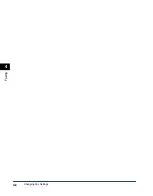Printer Problems
5-2
T
roub
leshooting
5
Q
Does your BIOS port setting need to be modified?
A
See your computer's documentation concerning available ports.
Q
Is your computer working properly?
A
Make sure your computer is turned on. If so, see your computer’s
documentation for troubleshooting.
No power is supplied.
Q
Is the power cord plugged in?
A
Make sure the power cord is securely plugged into both the machine and the
AC outlet.
Q
Is the AC outlet supplying power?
A
Make sure the AC outlet is supplying power; try another outlet if necessary.
Q
Does the AC voltage match the printer?
A
Make sure the voltage of the AC outlet matches the ratings on the machine.
Printer stops printing.
Q
Is the interface cable loose?
A
Check your computer and cable.
Q
Are you working on an application in the foreground?
A
Printer performance improves if you give priority to your print job.
<INCORRECT PAPER SIZE> and <CASS PAPER MISMATCH> message appears in the
LCD of the machine.
Q
Is paper setting of the machine different from that of your computer?
A
Load the correct paper size or change <PAPER SIZE> in <COMMON
SETTINGS> of the Menu. (See Chapter 5, "Copying," in the
Basic Guide
.)