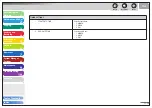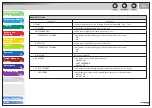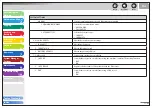1
2
3
4
5
6
7
8
9
10
11
Back
Previous
Next
TOP
11-34
Before Using the
Machine
Document and Paper
Copying
Sending and
Receiving
Printing and
Scanning
Network
Remote UI
System Manager
Settings
Maintenance
Troubleshooting
Appendix
Table of Contents
Index
SYSTEM SETTINGS
Setting Item
Description
1. SYS. MANAGER INFO
Sets the system manager information to protect the contents of <SYSTEM SETTINGS>. Once the
system manager ID and system password is set, they must be entered every time you access the
<SYSTEM SETTINGS> menu.
1. SYS. MANAGER ID
Sets the system manager ID (seven digits).
2. SYSTEM PASSWORD
Sets the system manager password (seven digits).
3. SYSTEM MANAGER
Sets the system manager name (max. 32 characters, including spaces).
2. DEVICE INFO
Sets device information.
1. DEVICE NAME
Registers the machine name (max. 32 characters, including spaces).
2. LOCATION
Registers the machine location (max. 32 characters, including spaces).
3. MANAGE DEPT. ID
Sets if the department ID management is used.
OFF
The department ID management is not used.
ON
The department ID management is used.
1. REGISTER DEPT. ID
Registers the department ID. (0001-0030)
1. PASSWORD
Registers the department ID management password.
2. PAGE LIMIT SET.
Sets page limits for scans, prints, and copies from 0 to 999,999 pages.