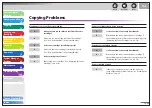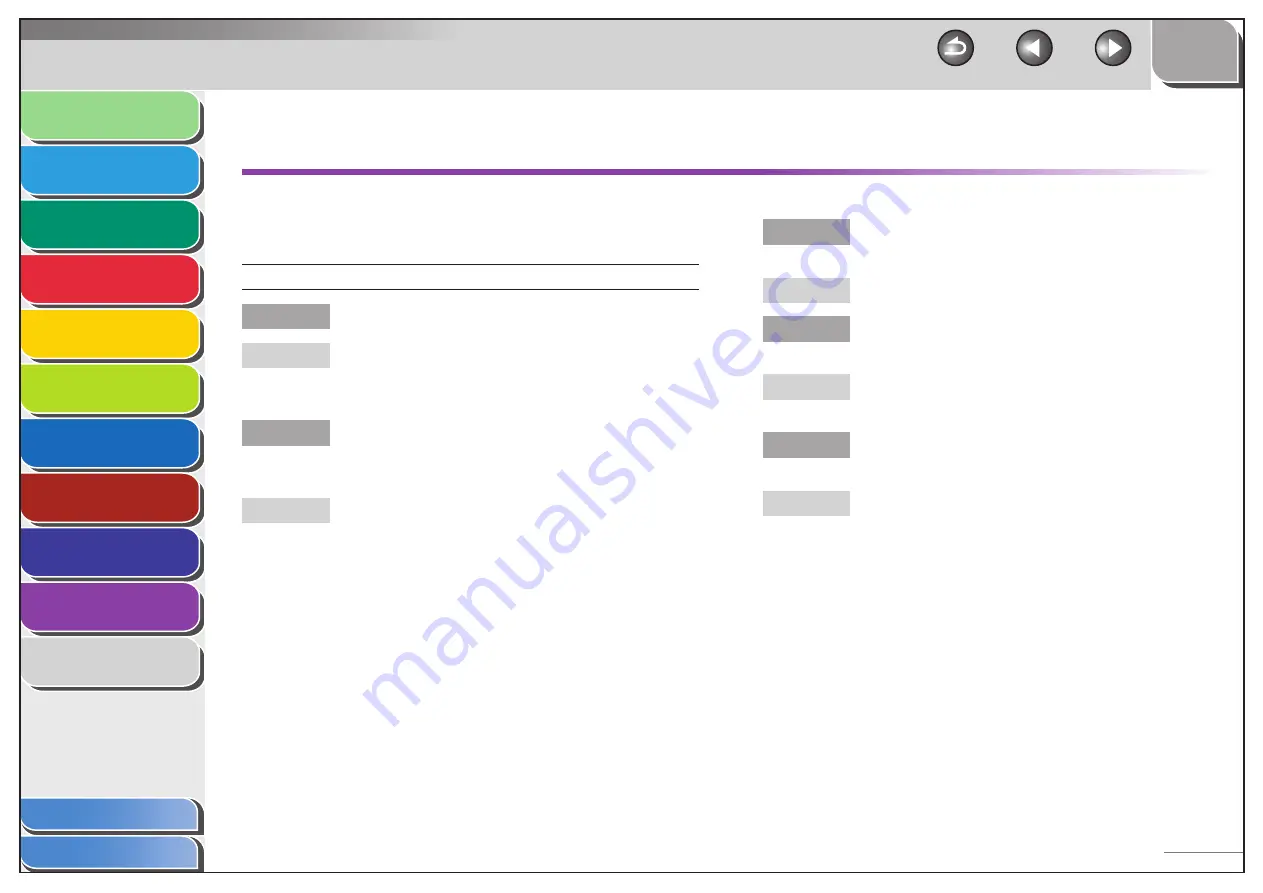
1
2
3
4
5
6
7
8
9
10
11
Back
Next
Previous
TOP
10-33
Before Using the
Machine
Document and Paper
Copying
Sending and
Receiving
Printing and
Scanning
Network
Remote UI
System Manager
Settings
Maintenance
Troubleshooting
Appendix
Index
Table of Contents
Sending/Receiving Problems
Sending Problems
Document cannot be sent to an e-mail address, or file server.
Did you just turn on the main power switch?
Wait for a while. After turning on the main power
switch, the machine cannot send documents
immediately.
Is the e-mail address you entered, or the e-mail or
file server address registered in the Address Book
correct?
Make sure the e-mail address you entered, or the
e-mail or file server address registered in the Address
Book is correct.
■
Q
A
Q
A
If you are sending an e-mail message are the SMTP
Server and DNS Server settings correct?
Check the SMTP Server and DNS Server settings.
If you are sending to a file server, are the user and
password settings correct?
Check the user and password settings, and send the
document again.
If you are sending to a file server, are the shared
folder settings correct?
Check the shared folder settings. (See “Configuring a
Shared Folder,” on p. 6-23.)
Q
A
Q
A
Q
A