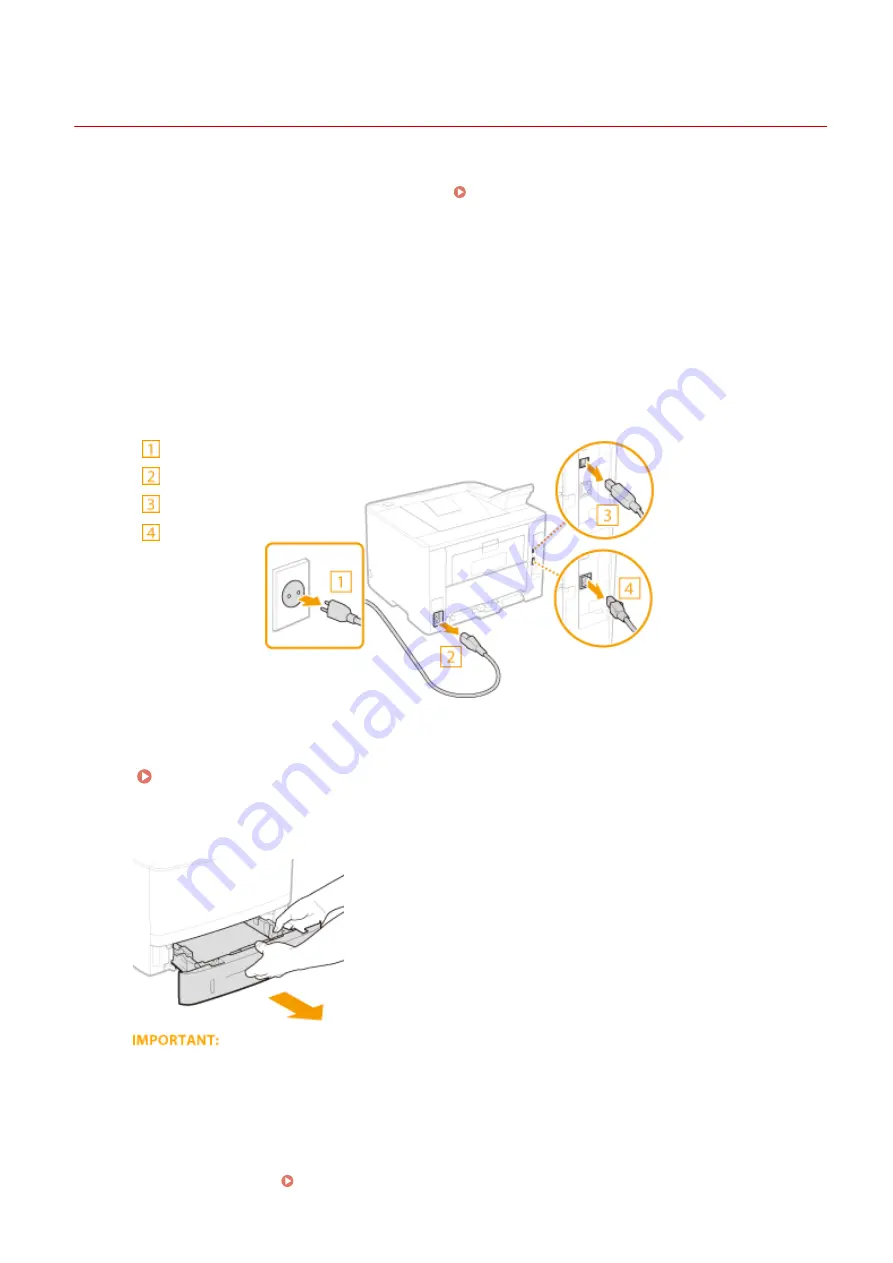
Relocating the Machine
0W20-06A
The machine is heavy. Make sure to follow the procedures below when moving the machine to avoid injury, and also
make sure to read the safety precautions before you begin. Important Safety Instructions(P. 2)
1
Turn OFF the machine and computer.
●
When you turn OFF the machine, data that is waiting to be printed is deleted.
2
Disconnect the cables and cord from the machine in numerical order as in the
illustration below.
●
Whether the cables with "
*
" are connected depends on your environment.
Power plug
Power cord
USB cable
*
LAN cable
*
3
When transporting the machine across a long distance, remove the toner cartridge.
How to Replace Toner Cartridges(P. 400)
4
Pull out the paper drawer.
●
Make sure to hold the paper drawer with both hands, and pull it out gently. Otherwise, you may damage
the paper drawer by dropping it, if it slides out too easily.
5
Close all the open covers, and move the machine to a new location.
●
The machine is heavy ( Machine Specifications(P. 437) ). Do not try hard to carry the machine.
Maintenance
402
Summary of Contents for imageclass LBP251dw
Page 1: ...LBP252dw LBP251dw User s Guide USRMA 0786 00 2016 06 en Copyright CANON INC 2015 ...
Page 35: ...LINKS Using the Operation Panel P 30 Basic Operations 29 ...
Page 69: ...Exiting Sleep Mode Press any key on the operation panel Basic Operations 63 ...
Page 75: ...Printing 69 ...
Page 83: ...LINKS Basic Printing Operations P 70 Checking the Printing Status and Log P 78 Printing 77 ...
Page 117: ...LINKS Printing via Secure Print P 112 Printing 111 ...
Page 122: ...Checking the Printing Status and Log P 78 Printing 116 ...
Page 178: ...3 Click OK 4 Click Close LINKS Setting Up Print Server P 173 Network 172 ...
Page 233: ...LINKS Configuring Printer Ports P 168 Security 227 ...
Page 316: ...0 Auto Shutdown is disabled 1 to 4 to 8 hr Setting Menu List 310 ...
Page 355: ...Troubleshooting 349 ...
Page 470: ...Appendix 464 ...
Page 478: ...Manual Display Settings 0W20 08J Appendix 472 ...
















































