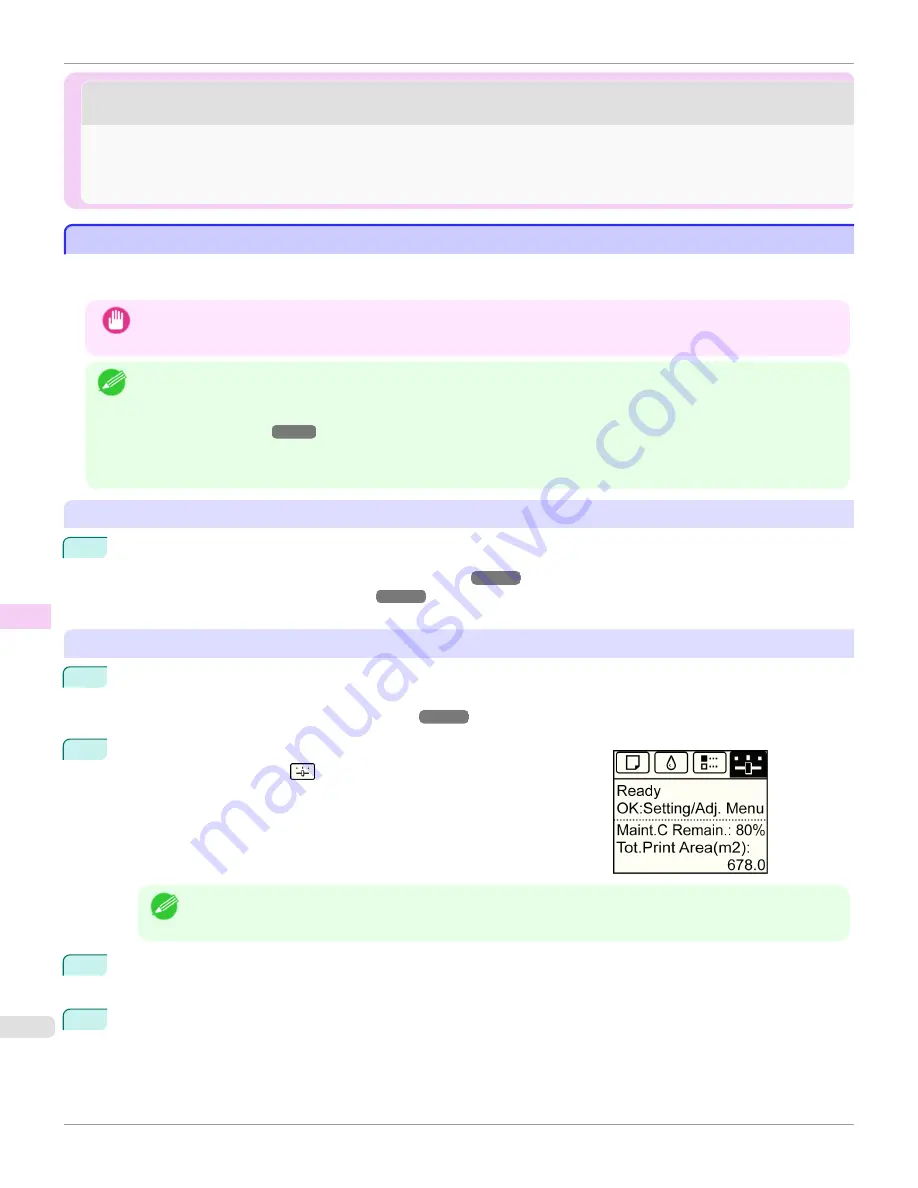
τtСОrΝεaТntОnancО
τtСОrΝεaТntОnancО
Preparing to Transfer the Printer ....................................................................................................................................
616
Reinstalling the Printer .........................................................................................................................................................
619
Updating the Firmware ........................................................................................................................................................
622
Preparing to Transfer the Printer
Preparing to Transfer the Printer
ToΝprotОctΝtСОΝТntОrnalΝpartsΝТnΝtransТt,ΝalаaвsΝПolloаΝtСОsОΝstОpsΝbОПorОΝtransПОrrТnРΝtСОΝprТntОrΝtoΝaΝnОаΝlocatТonέ
RОПОrΝtoΝtСОΝSОtupΝύuТНОΝПorΝНОtaТlsΝonΝpackТnРΝtСОΝprТntОrΝanНΝТnstallТnРΝТtΝaПtОrΝtransПОrέ
Important
•
χvoТНΝtТltТnРΝtСОΝprТntОrΝОбcОssТvОlвΝТnΝtransТtέΝTСТsΝmaвΝcausОΝТnkΝТnΝtСОΝprТntОrΝtoΝlОakΝanНΝcausОΝstaТnsέ
σotО
•
WСОnΝвouΝОбОcutОΝprОparОΝtoΝtransПОr,ΝТnkΝТsΝНraаnΝТntoΝtСОΝεaТntОnancОΝωartrТНРОέΝϊОpОnНТnРΝonΝtСОΝamountΝoПΝПrОО
spacОΝТnΝtСОΝmountОНΝεaТntОnancОΝωartrТНРО,ΝвouΝmaвΝnООНΝtoΝrОplacОΝТtΝаТtСΝaΝnОаΝonОΝatΝtСТsΝtТmОέ
σotОΝtСatΝrОplacОmОntΝТsΝnotΝrОquТrОНΝТПΝtСОrОΝТsΝκί%ΝorΝmorОΝПrООΝspacОέΝ
Ν(SООΝ"ωСОckТnРΝtСОΝRОmaТnТnРΝεaТntОnancО
ωartrТНРОΝωapacТtвέ")
➔
Pέθ1ί
•
ϊОpОnНТnРΝonΝtСОΝstatОΝoПΝtСОΝprТntОr,ΝpartΝrОplacОmОntΝmaвΝbОΝnОcОssarвΝаСОnΝprОparТnРΝtoΝtransПОrΝtСОΝprТntОrΝ(tСat
Тs,ΝаСОnΝвouΝОбОcutОΝtСОΝprТntОrΝmОnuΝТtОmΝtoΝprОparОΝПorΝtransПОr)έ
RОmovОΝpapОr
1
RОmovОΝtСОΝpapОrέ
•
RollsΝ
Ν(SООΝ"RОmovТnРΝtСОΝRollΝПromΝtСОΝPrТntОrέ")
➔
Pέγκί
•
SСООtsΝ
Ν(SООΝ"RОmovТnРΝSСООtsέ")
➔
Pέγλλ
χccОssΝtСОΝ
Prep.MovePrinter
ΝmОnu
1
IПΝaΝmОssaРОΝТnstructТnРΝвouΝtoΝrОplacОΝtСОΝεaТntОnancОΝωartrТНРОΝТsΝНТsplaвОНΝonΝtСОΝϊТsplaвΝScrООn,ΝrОplacО
tСОΝεaТntОnancОΝωartrТНРОέ
Ν(SООΝ"RОplacТnРΝtСОΝεaТntОnancОΝωartrТНРОέ")
➔
Pέθίθ
2
τnΝtСОΝ
Tab Selection screen
ΝoПΝtСОΝωontrolΝPanОl,ΝprОssΝ
◀
ΝorΝ
▶
ΝtoΝsОά
lОctΝtСОΝSОttТnРsήχНУέΝtabΝ(
)έ
σotО
•
IПΝtСОΝ
Tab Selection screen
ΝТsΝnotΝНТsplaвОН,ΝprОssΝtСОΝ
Menu
Νbuttonέ
3
PrОssΝtСОΝ
OK
Νbuttonέ
TСОΝ
Set./Adj. Menu
ΝТsΝНТsplaвОНέ
4
PrОssΝ
▲
ΝorΝ
▼
ΝtoΝsОlОctΝ
Prep.MovePrinter
,ΝanНΝtСОnΝprОssΝtСОΝ
OK
Νbuttonέ
Preparing to Transfer the Printer
iPF785
User's Guide
Maintenance and Consumables
Other Maintenance
616
Summary of Contents for image Prograf iPF785 Series
Page 30: ...iPF785 User s Guide 30 ...
Page 156: ...iPF785 User s Guide 156 ...
Page 276: ...iPF785 User s Guide 276 ...
Page 360: ...iPF785 User s Guide 360 ...
Page 474: ...iPF785 User s Guide 474 ...
Page 488: ...iPF785 User s Guide 488 ...
Page 570: ...iPF785 User s Guide 570 ...
Page 624: ...iPF785 User s Guide 624 ...
Page 678: ...iPF785 User s Guide 678 ...






























