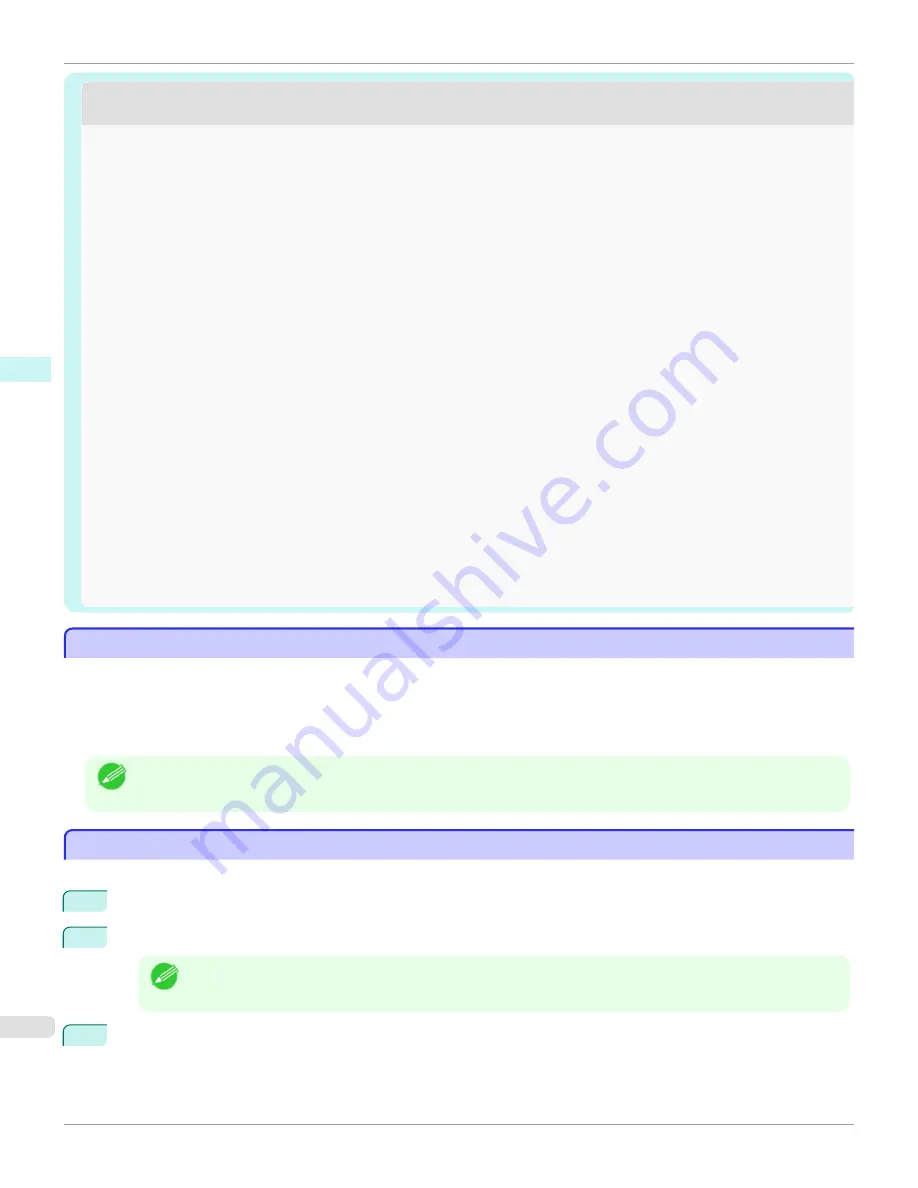
PrОvТОа
PrОvТОа
The Features of Preview ......................................................................................................................................................
296
Starting Preview ......................................................................................................................................................................
296
Preview Main Window ...........................................................................................................................................................
298
Paper Settings Panel .............................................................................................................................................................
300
Easy Settings ......................................................................................................................................................................
302
Advanced Settings ...........................................................................................................................................................
303
Output Settings Panel ..........................................................................................................................................................
304
Color Settings Panel ..............................................................................................................................................................
306
Color Adjustment .............................................................................................................................................................
307
Matching ...............................................................................................................................................................................
309
Driver Matching Mode ..............................................................................................................................................
311
ICC Matching Mode ...................................................................................................................................................
312
ColorSync .......................................................................................................................................................................
313
Preferences Dialog Box .......................................................................................................................................................
313
Zoom Dialog Box .....................................................................................................................................................................
313
Go to Page Dialog Box .........................................................................................................................................................
314
Print with No Borders ...........................................................................................................................................................
314
Print on the Center ................................................................................................................................................................
315
Not Print Spaces at the Top/Bottom .............................................................................................................................
315
Print Page Rotated 90 Degrees .......................................................................................................................................
316
Display with Fitting to the Width of the Paper ..........................................................................................................
316
Display with All .........................................................................................................................................................................
317
Display with Actual Size .......................................................................................................................................................
317
Moving a Page .........................................................................................................................................................................
318
The Features of Preview
The Features of Preview
TСОΝmaТnΝПОaturОsΝoПΝPrОvТОаΝarОΝasΝПolloаsέ
•
WСТlОΝvТОаТnРΝtСТsΝscrООn,ΝвouΝcanΝaНУustΝlaвoutΝsОttТnРsΝoПΝaΝНocumОntΝcrОatОНΝаТtСΝapplТcatТonΝsoПtаarОέ
•
YouΝcanΝnotΝonlвΝaНУustΝlaвoutΝsОttТnРsΝbutΝalsoΝвourΝcСanРОsΝаТllΝbОΝТnstantlвΝapplТОНΝonΝtСОΝprОvТОаΝscrООn,ΝanН
вouΝcanΝprТntΝtСОΝprОvТОаΝscrООnΝasΝТtΝТsΝsООnέ
σotО
•
TСОΝmОНТaΝtвpО,ΝТmaРОΝsТгО,ΝНОtaТlОНΝmОНТaΝsОttТnРs,ΝanНΝtСОΝprТntОrΝsОttТnРsΝcanΝcausОΝtСОΝactualΝprТntΝoutputΝtoΝНТППОr
ПromΝtСОΝPrОvТОаΝsОttТnРsέ
Starting Preview
Starting Preview
όolloаΝtСОΝprocОНurОΝbОloаΝtoΝstartΝtСОΝPrОvТОаέ
1
StartΝtСОΝapllТcatТonΝsoПtаarОΝаСТcСΝвouΝusОέ
2
όromΝtСОΝapplТcatТonΝsoПtаarО'sΝ
File
ΝmОnu,ΝsОlОctΝtСОΝprТntОrΝsОtupΝmОnuΝtoΝopОnΝtСОΝ
ΝНТaloРΝboбέ
σotО
•
σormallв,ΝsОlОctΝ
ΝПromΝtСОΝ
File
ΝmОnuέ
3
ωlТckΝ
Print Preview
ΝТnΝtСОΝ
Main
ΝpanОlΝtoΝattacСΝaΝcСОckmarkέ
The Features of Preview
iPF785
User's Guide
Mac OS Software
Preview
296
Summary of Contents for image Prograf iPF785 Series
Page 30: ...iPF785 User s Guide 30 ...
Page 156: ...iPF785 User s Guide 156 ...
Page 276: ...iPF785 User s Guide 276 ...
Page 360: ...iPF785 User s Guide 360 ...
Page 474: ...iPF785 User s Guide 474 ...
Page 488: ...iPF785 User s Guide 488 ...
Page 570: ...iPF785 User s Guide 570 ...
Page 624: ...iPF785 User s Guide 624 ...
Page 678: ...iPF785 User s Guide 678 ...






























