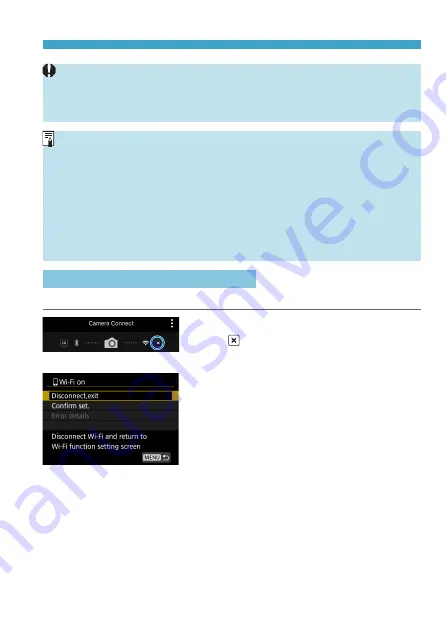
449
Connecting to a Smartphone via Wi-Fi
o
During the image transfer operation, a picture cannot be taken even if the
camera’s shutter button is pressed.
o
The camera cannot be connected to multiple smartphones via Wi-Fi when it is
connected to another device via Wi-Fi.
o
You can cancel the image transfer by selecting
[Cancel]
during the transfer.
o
You can select up to 999 files at a time.
o
With a Wi-Fi connection established, disabling the smartphone’s power saving
function is recommended.
o
Selecting the reduced size for still photos applies to all still photos sent at that
time. Note that
b
size still photos are not reduced.
o
Selecting compression for movies applies to all movies sent at that time.
o
When you use a battery to power the camera, make sure it is fully charged.
o
With a Wi-Fi connection established, the camera’s auto power off does not
function.
Terminating the Wi-Fi Connection
To terminate the Wi-Fi connection, perform either of the following operations.
On the Camera Connect screen, tap
on [ ].
On the [
q
Wi-Fi on] screen, select
[Disconnect,exit].
z
If the
[
q
Wi-Fi on]
screen is not
displayed, select
[Wi-Fi function]
on
the
[
5
: Wireless communication
settings]
screen.
z
Select
[Disconnect,exit]
, then select
[OK]
on the confirmation dialog.
Summary of Contents for EOS RP
Page 1: ...E Advanced User Guide...
Page 66: ...66...
Page 94: ...94...
Page 295: ...295 Tab Menus Playback z z Playback 4 349 351 352 353 354 355...
Page 356: ...356...
Page 377: ...377 Setting the Interface Language 1 Select 5 LanguageK 2 Set the desired language...
Page 414: ...414...
Page 522: ...522...
Page 524: ...524 Tab Menus Customization 526 530 536 546 546...
Page 547: ...547 Tab Menus My Menu 548 551 551 552...
Page 553: ...553 553 Reference This chapter provides reference information on camera features...






























