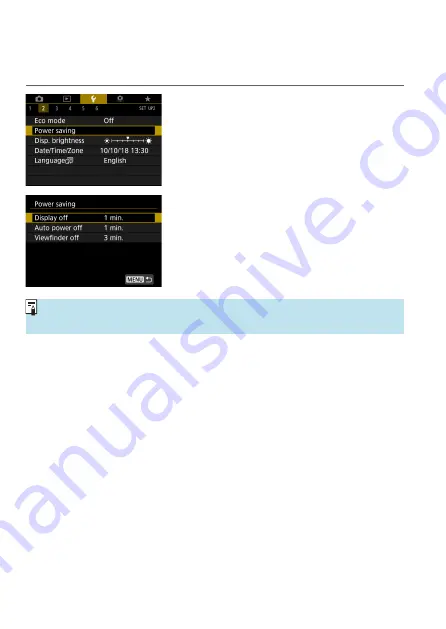
372
Setting Power-Saving Features
You can adjust the timing of when the screen, camera, and viewfinder turn
off automatically (Display off, Auto power off, and Viewfinder off).
1
Select [
5
: Power saving].
2
Select an item.
z
Even when
[Auto power off]
is set to
[Disable]
, the screen will turn off after
the time set in
[Display off]
.
o
[Display off]
and
[Auto power off]
settings do not apply when Eco mode is
set to
[On]
.
Summary of Contents for EOS RP
Page 1: ...E Advanced User Guide...
Page 66: ...66...
Page 94: ...94...
Page 295: ...295 Tab Menus Playback z z Playback 4 349 351 352 353 354 355...
Page 356: ...356...
Page 377: ...377 Setting the Interface Language 1 Select 5 LanguageK 2 Set the desired language...
Page 414: ...414...
Page 522: ...522...
Page 524: ...524 Tab Menus Customization 526 530 536 546 546...
Page 547: ...547 Tab Menus My Menu 548 551 551 552...
Page 553: ...553 553 Reference This chapter provides reference information on camera features...






























