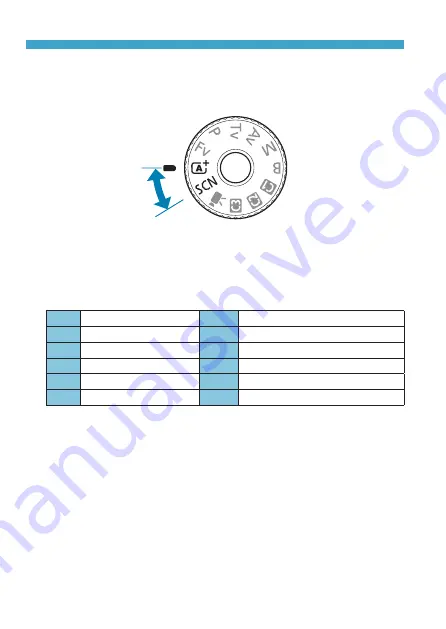
34
Part Names
Mode Dial
The Mode dial includes Basic Zone modes, Creative Zone modes, and
movie recording mode.
(1)
(1) Basic Zone
All you do is press the shutter button. The camera sets everything to suit the
subject or scene for shooting.
A
:
Scene Intelligent Auto
(
8
:
Special scene
2
4
Close-up (
q
P
Food (
3
6
5
F
C
Kids (
G
HDR Backlight Control (
r
I
Silent Mode (
Summary of Contents for EOS RP
Page 1: ...E Advanced User Guide...
Page 66: ...66...
Page 94: ...94...
Page 295: ...295 Tab Menus Playback z z Playback 4 349 351 352 353 354 355...
Page 356: ...356...
Page 377: ...377 Setting the Interface Language 1 Select 5 LanguageK 2 Set the desired language...
Page 414: ...414...
Page 522: ...522...
Page 524: ...524 Tab Menus Customization 526 530 536 546 546...
Page 547: ...547 Tab Menus My Menu 548 551 551 552...
Page 553: ...553 553 Reference This chapter provides reference information on camera features...






























