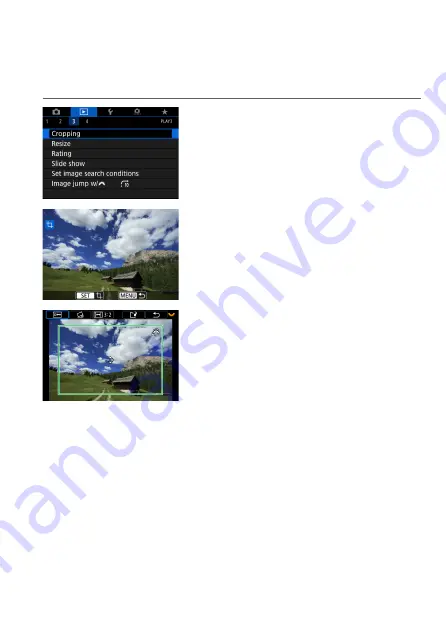
337
Cropping JPEG Images
You can crop a captured JPEG image and save it as another image.
Cropping an image is possible only with JPEG images.
Images shot in
RAW cannot be cropped.
1
Select [
x
: Cropping].
2
Select an image.
z
Use the <
Y
> <
Z
> keys to select the
image to crop.
3
Set the cropping frame.
z
Press <
0
> to display the cropping
frame.
z
The image area within the cropping
frame will be cropped.
z
Changing the Cropping Frame Size
Turn the <
6
> dial to change the cropping frame size. The smaller the
cropping frame, the more magnified the cropped image will look.
z
Changing the Aspect Ratio and Orientation
Turn the <
5
> dial to select <
e
>. Press <
0
> to change the cropping
frame’s aspect ratio.
Summary of Contents for EOS RP
Page 1: ...E Advanced User Guide...
Page 66: ...66...
Page 94: ...94...
Page 295: ...295 Tab Menus Playback z z Playback 4 349 351 352 353 354 355...
Page 356: ...356...
Page 377: ...377 Setting the Interface Language 1 Select 5 LanguageK 2 Set the desired language...
Page 414: ...414...
Page 522: ...522...
Page 524: ...524 Tab Menus Customization 526 530 536 546 546...
Page 547: ...547 Tab Menus My Menu 548 551 551 552...
Page 553: ...553 553 Reference This chapter provides reference information on camera features...






























