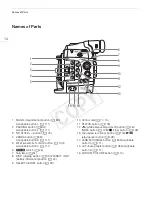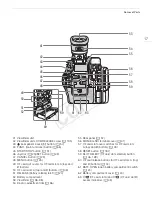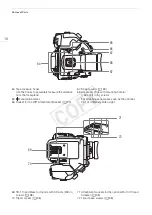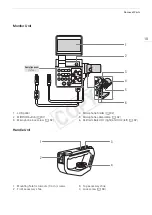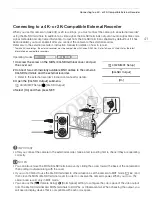Preparing the Power Supply
26
Turning the Camera On and Off
The camera has two operating modes: CAMERA (
) mode for making recordings and MEDIA (
)
mode for playing back recordings. Select the operating mode using the
Q
switch.
To turn on the camera
Set the
Q
switch to CAMERA for
mode or MEDIA for
mode.
• If a message appears prompting you to open the MON./3G-SDI
terminal cover, open the cover to shoot in 4K or 2K mode.
To turn off the camera
Set the
Q
switch to OFF.
CAMERA mode
MEDIA mode: Allows you to play
back recordings made on a CF card.
COP
Y
Summary of Contents for EOS C500
Page 1: ...Instruction Manual Digital Cinema Camera PUB DIE 0441 001 COPY ...
Page 10: ...10 Optional Accessories 198 Specifications 201 Index 207 COPY ...
Page 126: ...Saving and Loading Camera Settings 126 COPY ...
Page 140: ...MXF Clip Operations 140 COPY ...
Page 166: ...Photo Operations 166 COPY ...
Page 206: ...Specifications 206 COPY ...