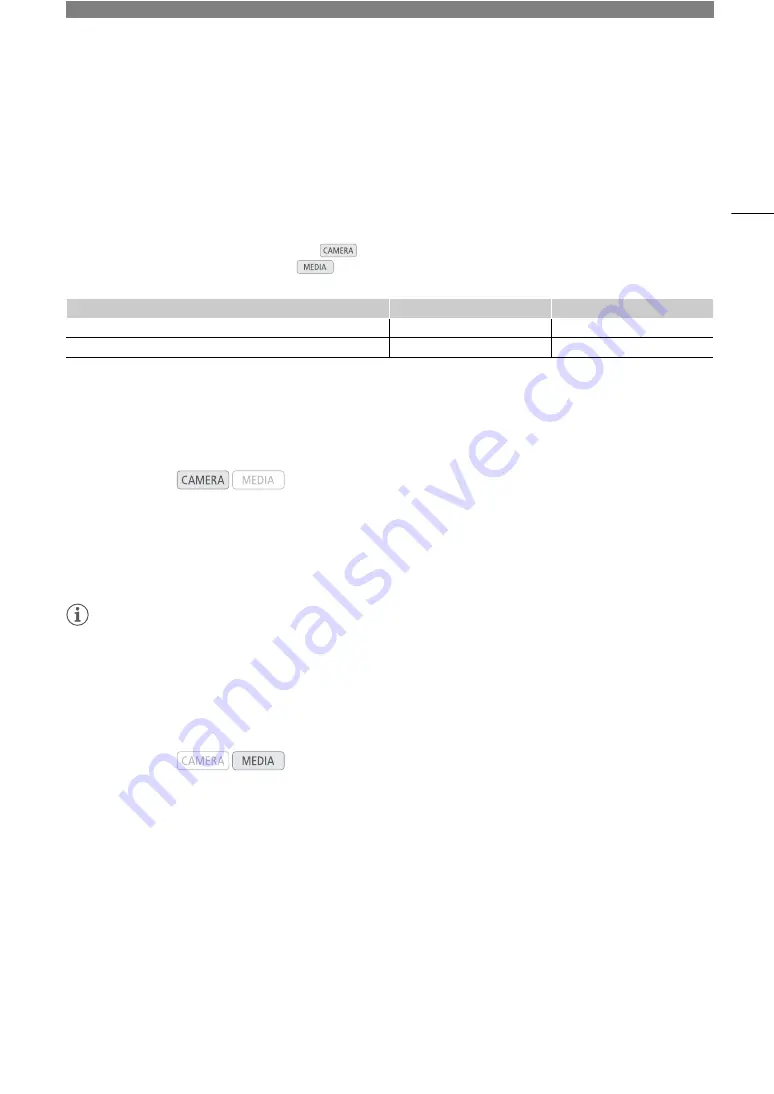
7
175
Photos
Taking Photos
You can take photos when the camera is in
mode or you can grab still frames from a clip and save them
as JPEG images when the camera is in
mode. Photos and still frames are saved onto the SD card and
their size depends on the video configuration currently in use.
Taking Photos in CAMERA Mode
To take a photo, set an assignable button to [Photo] in advance.
1 Set an assignable button to [Photo] (
A
131).
2 When the camera is in record standby mode, press the assignable button to take a photo.
•
8
and the number of available photos appear on the upper right of the screen.
• The SD card access indicator will illuminate in red as the photo is being recorded.
NOTES
• Photos cannot be taken during pre-recording mode.
Grabbing Still Frames in MEDIA Mode
To grab still frames from a clip, set an assignable button to [Photo] in advance.
1 Set an assignable button to [Photo] (
A
131).
2 Select the desired clip and press the
Ò
button to start playback.
3 Pause the playback at the frame you want to grab and save as an image file.
4 Press the assignable button to grab the still frame.
•
8
and the number of available photos appear on the upper right of the screen.
• The SD card access indicator will illuminate in red as the still frame is being recorded.
5 Press the
Ñ
button to stop playback.
Resolution currently in use/Resolution of the clip being played back
Photo/Still frame size
Approximate file size per image
4096x2160, 2048x1080
2048x1080
930 KB
3840x2160, 1920x1080
1920x1080
880 KB
Operating modes:
Operating modes:
Summary of Contents for EOS C300 Mark II
Page 1: ...PUB DIE 0477 000B Instruction Manual Digital Cinema Camera ...
Page 130: ...Browser Remote Controlling the Camera via Wi Fi 130 ...
Page 160: ...Clip Operations 160 ...
Page 174: ...Developing RAW Clips 174 ...
Page 180: ...Deleting Photos 180 ...






























