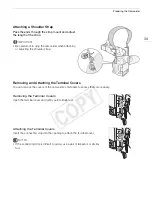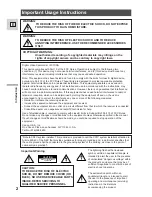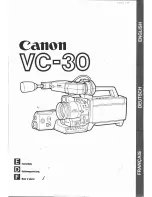Using an SD Card
40
Using an SD Card
SD Cards Compatible for Use with the Camcorder
You can use commercially available Secure Digital (SD) cards with this to save clips, photos, custom picture files
and camera setting files. Initialize SD cards (
A
42) when you use them with this camcorder for the first time.
Compatible SD Cards
As of October 2014, the recording function has been tested using memory cards made by Panasonic, Toshiba
and SanDisk. For details about SD cards tested for use with this camcorder, visit your local Canon Web site.
* SD Speed Class is a standard that indicates the minimum guaranteed data transfer of SD cards. To record MP4 clips with a bit
rate of 35 Mbps, we recommend using SD cards rated CLASS 6 or 10. If you plan to record using slow & fast recording, we
recommend using SD cards rated SD speed class 10.
IMPORTANT
• After repeatedly recording, deleting and editing clips (fragmented memory), it will take longer to write data on
the SD card and recording may stop. Save your recordings and initialize the SD card in the camcorder using
the [Complete] initialization option.
SDXC Cards
You can use SDXC cards with this camcorder. When using SDXC cards with other devices, such as digital
recorders, computers and card readers,
make sure that the external device is compatible with SDXC cards
.
For information on compatibility, contact the computer, operating system or card manufacturer.
IMPORTANT
• If you use an SDXC card with a computer OS that is not SDXC-compatible, you may be prompted to format
the card. In such case,
cancel the operation to prevent data loss
.
NOTES
• Proper operation cannot be guaranteed for all SD cards.
Memory card type:
.
SD card,
/
SDHC card,
0
SDXC card
SD Speed Class*:
COP
Y
Summary of Contents for EOS C100 Mark II
Page 1: ...Instruction Manual HD Camcorder PUB DIE 0463 000 COPY ...
Page 12: ...12 COPY ...
Page 46: ...Adjusting the Black Balance 46 COPY ...
Page 106: ...Using Accessories 106 COPY ...
Page 124: ...Saving and Loading Camera Settings 124 COPY ...
Page 144: ...Saving Clips to a Computer 144 COPY ...
Page 162: ...Playback via Browser 162 COPY ...
Page 168: ...Photo Operations 168 COPY ...