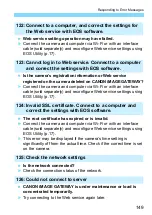134
All wireless communication settings can be deleted. By deleting the
wireless communication settings, you can prevent them from being
exposed when you lend or give your camera to other people.
1
Select [Wireless communication
settings].
Under the [
5
1
] tab, select [
Wireless
communication settings
], then
press <
0
>.
2
Select [Clear settings].
Select [
Clear settings
], then press
<
0
>.
3
Select [OK].
[
Wireless communication settings
]
are cleared and the menu screen will
reappear.
Clearing Wireless Communication Settings
to Default
Performing [
Clear all camera settings
] under [
5
4: Clear settings
] does
not delete the wireless communication information.
Summary of Contents for EOS 77D
Page 1: ...INSTRUCTION MANUAL E Wi Fi Wireless Communication Function Instruction Manual...
Page 11: ...11 1 Getting Started...
Page 18: ...18...
Page 46: ...46...
Page 76: ...76...
Page 107: ...107 10 Advanced Wi Fi Connection...
Page 124: ...124...
Page 136: ...136...
Page 137: ...137 13 Troubleshooting Guide...
Page 157: ...157 14 Reference...
Page 170: ...CPW E500 000 CANON INC 2016...