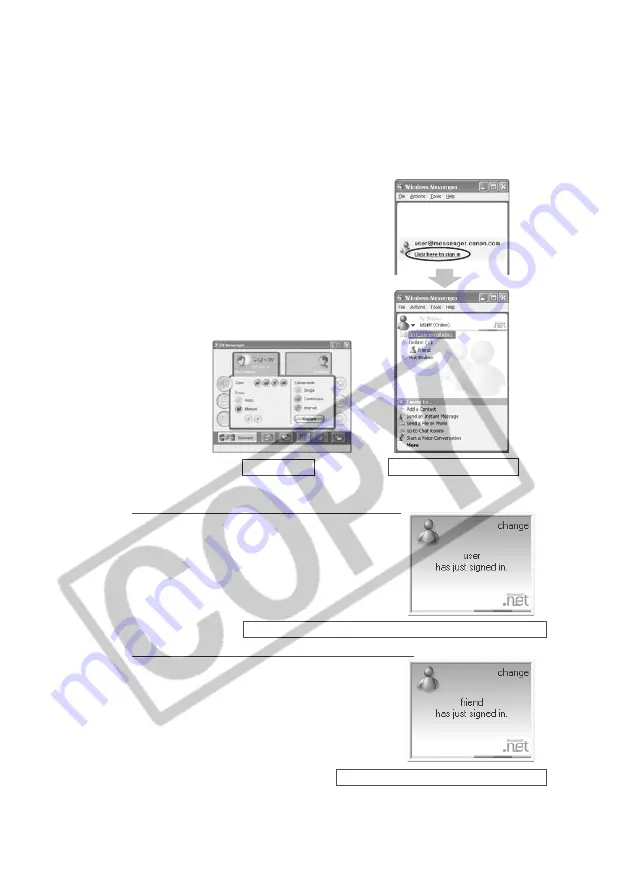
32
Videoconferencing
5.
•••••••••••••••••••••••••••••••••••••••••••••••••••••••••••••••••••••••••••••••••••••••••••••
In the Windows Messenger window, click [Click here to sign
in].
To use DV Messenger, both you and your contact need to be online.
– If your contact is already online when you sign in:
A message will be send automatically to your
contact notifying that you have signed in.
– If your contact signs in when you are already online:
A message appears automatically notifying
you that your contact has signed in.
Message on the Computer Screen of Your Contact
Message on Your Computer Screen
DVM Panel
Windows Messenger























