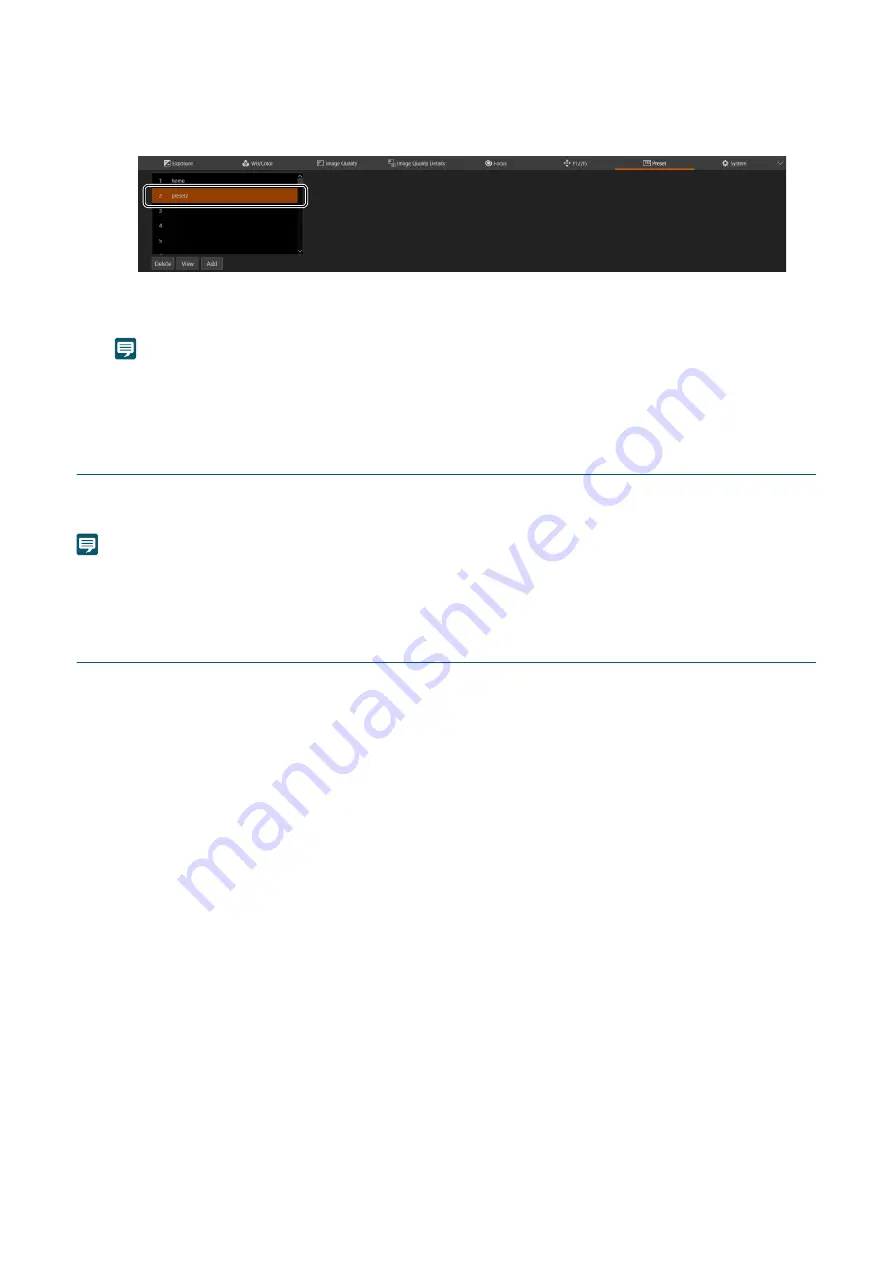
40
Moving the slider to the left slows down pan/tilt and zoom operations, while moving it to the right speeds
them up.
The preset is saved to the camera and displayed in the list as follows:
Note
• [home] is the setting when the camera was launched (home position). It can be overwritten but cannot be deleted.
• Able to register up to 100 presets (including home position) in the camera.
Calling Presets
Select the preset to call from the list and click [View] to have the preset settings reflected on the camera.
Confirm the settings in the video display area.
Note
If the pan/tilt/zoom or focus of the camera is operated while a preset is running, the preset stops. However, another preset can be called
while a preset is running.
Deleting Presets
Select the preset to delete from the list and click [Delete] to delete it from the camera.
4
Repeat steps 2 to 3 to register multiple presets.






























