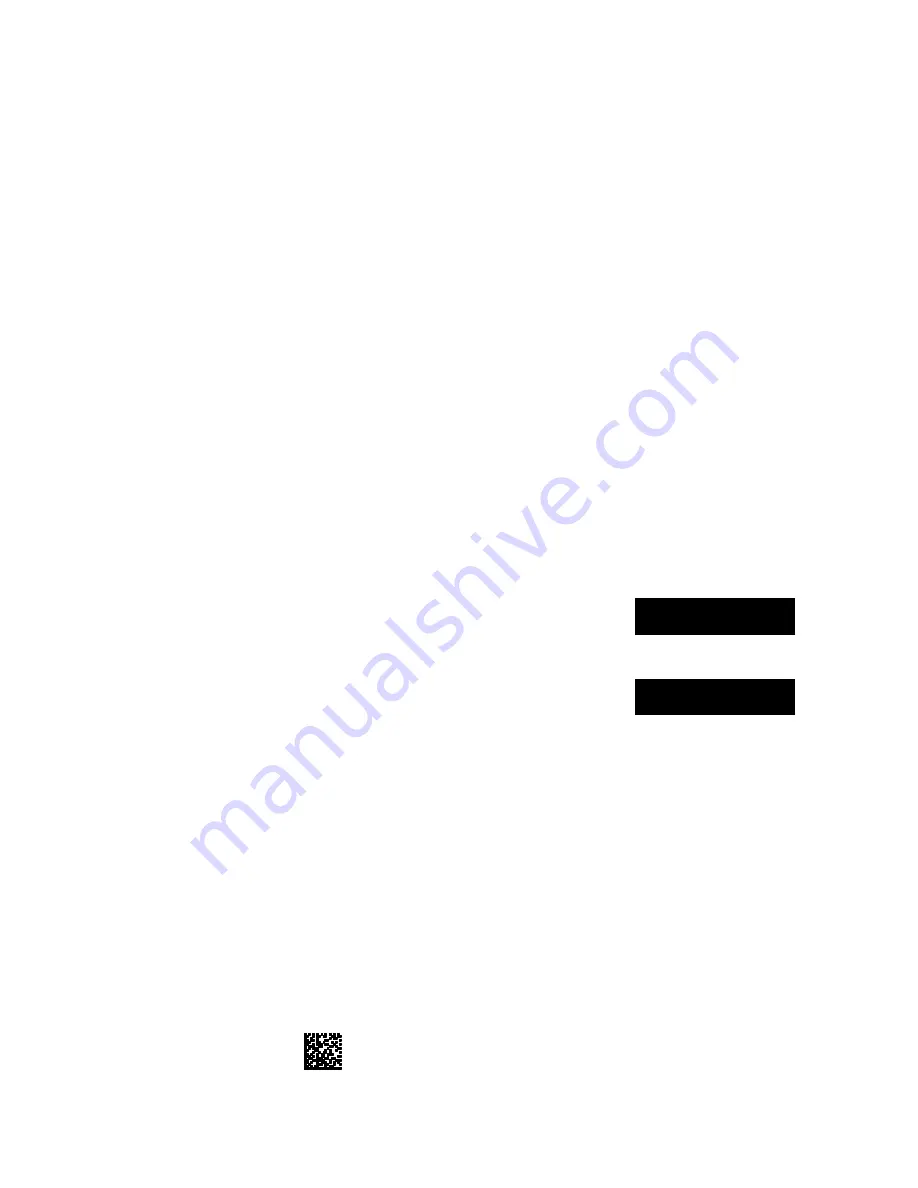
日 本 語
Color UFRII Printer Kit-L1
Installation Procedure
LIPS LX プリンタ&スキャナキット・L1
設置手順書
PUB No.F-IM-6523-000 PRINTED IN JAPAN or CHINA
Follow the instructions herein when installing the Color UFRII Printer Kit-L1 to its
host machine.
本製品を
iR
本体に接続する際は、以下の手順に従ってください。
E N G L I S H