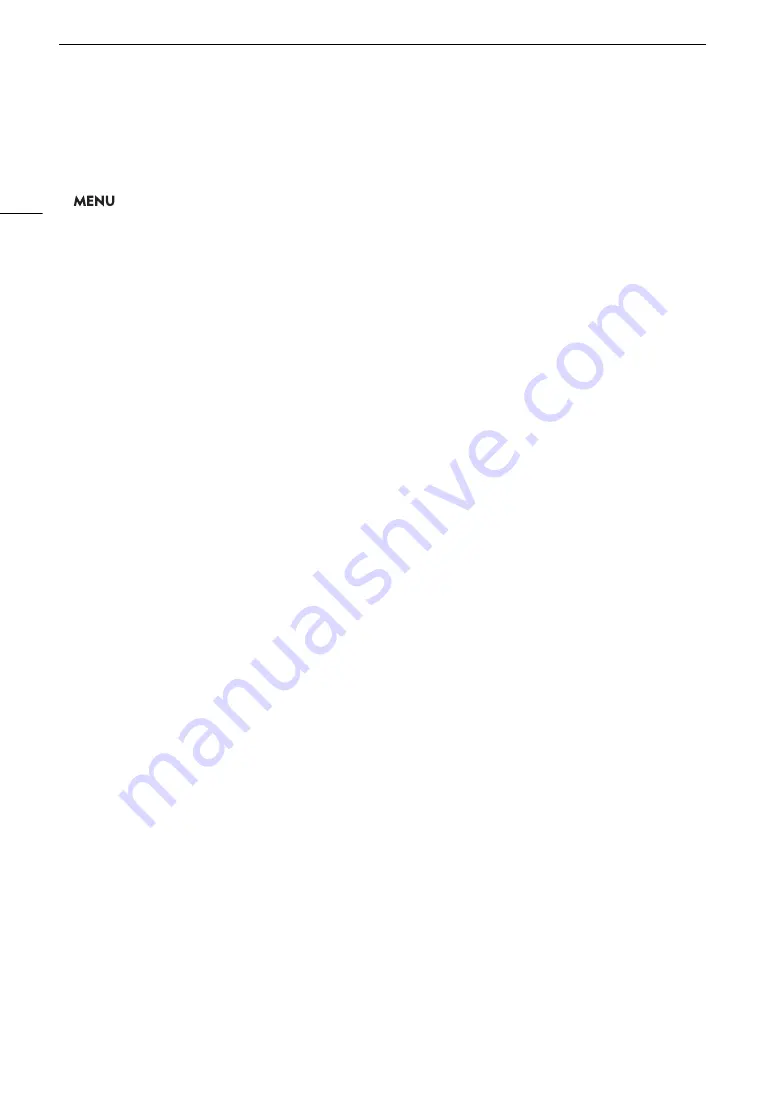
Using Metadata
110
Entering Information About the Recording
You can enter scene and take information to help identify the recording later on.
1 Open the [Scene] or [Take] submenu.
>
[
3
$
Recording/Media Setup]
>
[Metadata]
>
[Scene] or [Take]
2 Select [Change] and then press the joystick.
• Enter the desired text using the keyboard screen (
A
• To clear the scene/take information, select [Reset] instead.
3 Select [OK] and then press the joystick.
Summary of Contents for C200B
Page 1: ...Digital Cinema Camera Instruction Manual Firmware ver 1 0 5 1 00 PUB DIE 0504 000F...
Page 8: ...8...
Page 22: ...4K Workflow Overview 22...
Page 54: ...Adjusting the Black Balance 54...
Page 124: ...Using the Optional RC V100 Remote Controller 124...
Page 138: ...Saving and Loading Camera Settings 138...






























