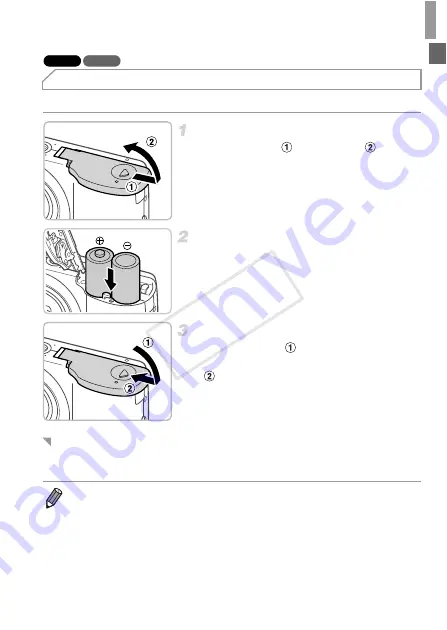
Initial Preparations
19
Insert the included batteries.
Open the cover.
z
Slide the cover (
) and open it (
).
Insert the batteries.
z
Insert the batteries as shown.
Close the cover.
z
Lower the cover (
) and hold it down as you
slide it until it clicks into the closed position
(
).
Use AA alkaline batteries or Canon AA NiMH batteries (sold separately,
p. 135).
Inserting the Batteries
A1300
A810
Compatible Batteries
•
Due to the inconsistent performance of other batteries, use of specified batteries
only is recommended.
•
NiMH batteries last longer in cameras than alkaline batteries do, especially in
cold weather.
COP
Y
Summary of Contents for 6191B001
Page 38: ...38 COPY ...
Page 39: ...39 Camera Basics Basic camera operations and features 1 COPY ...
Page 47: ...47 Auto Mode Convenient mode for easy shots with greater control over shooting 2 COPY ...
Page 106: ...106 COPY ...
Page 122: ...122 COPY ...
Page 123: ...123 Setting Menu Customize or adjust basic camera functions for greater convenience 6 COPY ...
Page 154: ...154 COPY ...
Page 155: ...155 Appendix Helpful information when using the camera 8 COPY ...
Page 169: ...Functions and Menu Tables 169 I P t N 6 6 Available or set automatically Not available COPY ...
Page 171: ...Functions and Menu Tables 171 I P t N 5 5 Available or set automatically Not available COPY ...
Page 173: ...Functions and Menu Tables 173 I P t N Available or set automatically Not available COPY ...
















































