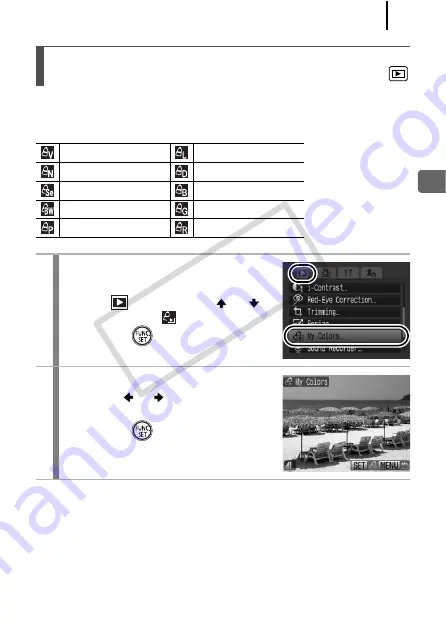
189
Playb
ack/Erasing
You can add effects to recorded images (stills only) using the My
Colors function. The following selection of My Colors effects is
available. For details, see p. 146.
Adding Effects with the My Colors
Function
Vivid
Lighter Skin Tone
Neutral
Darker Skin Tone
Sepia
Vivid Blue
B/W
Vivid Green
Positive Film
Vivid Red
1
Select [My Colors].
1.
Press the
MENU
button.
2.
In the
menu, use the
or
button to select
.
3.
Press the
button.
2
Select an image.
1.
Use the
or
button to select an
image.
2.
Press the
button.
COP
Y
Summary of Contents for 2663B001
Page 41: ...39 Learning More COPY ...
Page 293: ...291 MEMO COPY ...
Page 294: ...292 MEMO COPY ...
Page 295: ...293 MEMO COPY ...
Page 296: ...294 MEMO COPY ...
Page 297: ...295 MEMO COPY ...
Page 298: ...296 MEMO COPY ...
Page 303: ...Functions Available in Each Shooting Mode 301 2 4 5 COPY ...
Page 305: ...Functions Available in Each Shooting Mode 303 10 10 10 10 COPY ...
Page 307: ...Functions Available in Each Shooting Mode 305 11 COPY ...






























