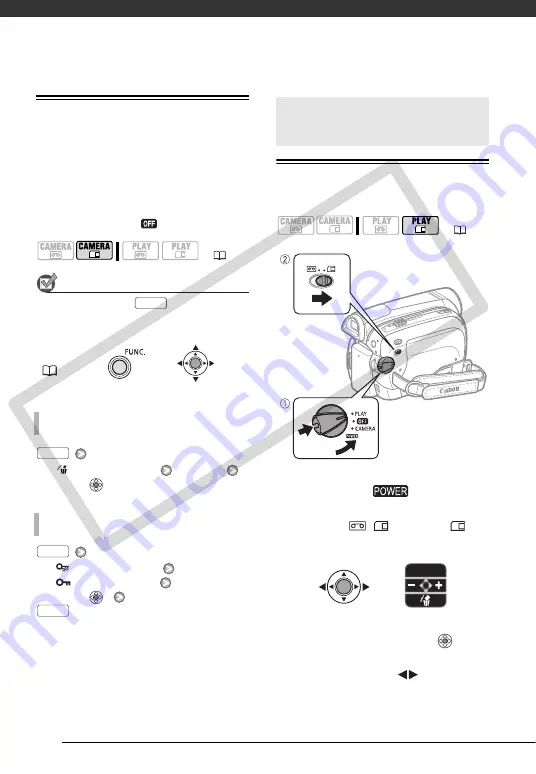
Photos
52
Erasing or Protecting a Photo Right
After Recording It
You can erase or protect the still image
recorded last while reviewing it within
the time set for the [REVIEW] option (or
immediately after recording it, if
[REVIEW] is set to [
OFF]).
POINTS TO CHECK
Make sure to press
while reviewing
the still image immediately after recording
it.
[
IMAGE ERASE]
[ERASE]
Press (
)
[
PROTECT OFF]
[
PROTECT ON]
Press (
)
Basic Playback
Viewing Photos
1
Holding the lock button pressed
down, set the
switch to
PLAY.
2
Move the
/
switch to
(memory card).
3
If the joystick guide does not
appear on screen, press (
) to
display it.
4
Push the joystick (
) to move
between the images.
(
FUNC.
T
O
ERASE
THE
PHOTO
T
O
PROTECT
THE
PHOTO
FUNC.
FUNC.
FUNC.
FUNC.
Basic Playback
(
CO
PY






























