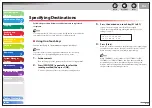1
2
3
4
5
6
7
8
9
10
11
Back
Next
Previous
TOP
4-24
Before Using the
Machine
Document and Paper
Copying
Sending and
Receiving
Printing and
Scanning
Network
Remote UI
System Manager
Settings
Maintenance
Troubleshooting
Appendix
Index
Table of Contents
Using Address Book Key
[Address Book] search enables you to search for a recipient
registered in the machine. This is useful when you forget which one-
touch key or coded dial code the recipient you want is registered
under.
To use this feature, you must register destinations in Address Book
beforehand. (See “Storing/Editing Address Book,” on p. 4-10.)
1.
Set
documents.
Place the first page on the platen glass if you are not using the ADF.
2.
Press
[SEND/FAX].
3.
Press [Address Book] repeatedly to select
<NAME SEARCH> or <ADD/TEL SEARCH>, then
press [OK].
If no recipient is registered in Address Book, <NOT REGISTERED> is
displayed.
<NAME SEARCH>: searches a destination by name
<ADD/TEL SEARCH>: searches a destination by address or fax
number
■
4.
Enter the first letter of the recipient’s name or
the first part of the fax number/address with the
numeric keys.
For example, if you want to search for a name that starts with the
letter “C”, press [2] (ABC).
Entries starting with the letter you entered are displayed if any
entries are registered.
Press [ ] to switch between input modes:
[:A]: Letter mode
[:1]: Number mode
N A M E S E A R C H : A
C A N O N
Ex.
A D D / T E L S E A R C H : A
c a n o n @ X X X . X X X
Ex.
5.
Press
[
] or [
] to search for the recipient.
[
]: displays recipients in alphabetical order.
[
]: displays recipients in reverse order.